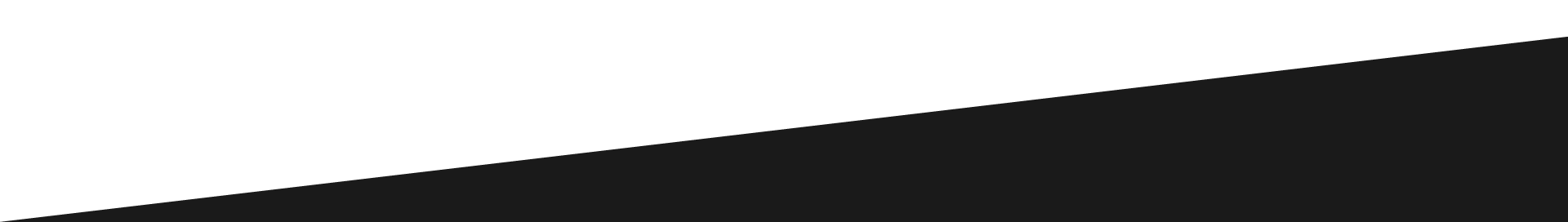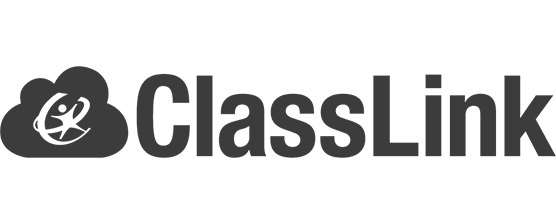
GRADIENT STUDENT PORTAL
Flexible Learning and Assessment
Use Gradient online, on paper, or both and keep all the data together.
LEARN MORE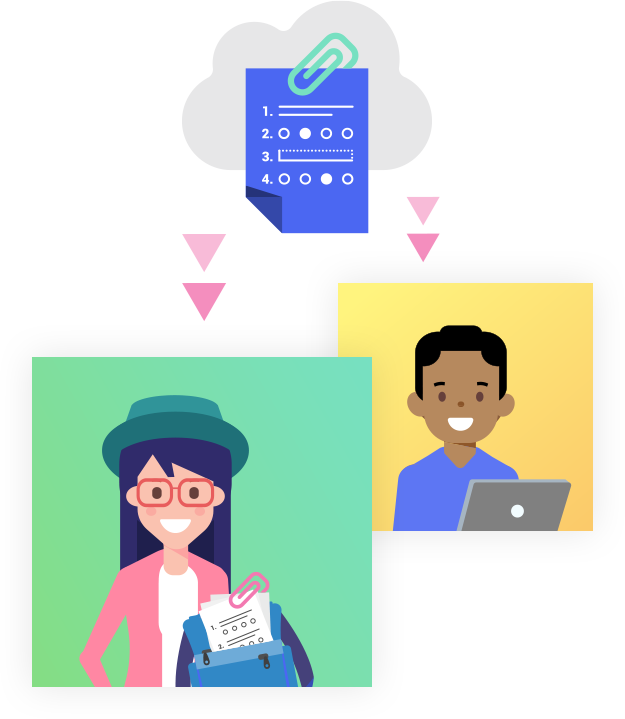
ASSESSMENT SOLUTION
Discover everything Gradient makes possible.
Customize and print forms, track existing and custom standards, scan and score assessments, aggregate and share data, instantly transfer grades, and inform instruction and decision-making.
GRADIENT FEATURES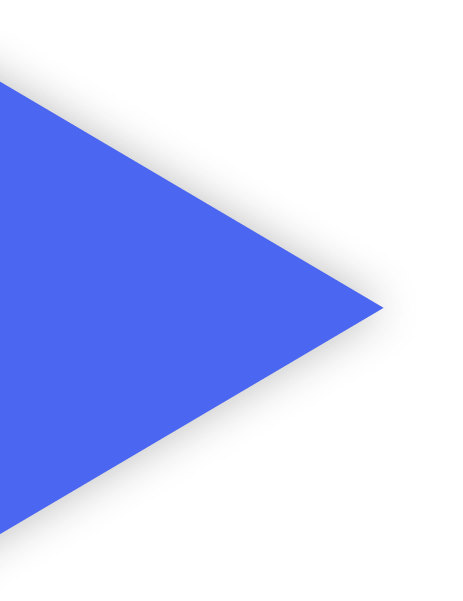 SCHOOL/DISTRICT EDITION
SCHOOL/DISTRICT EDITION
Leverage actionable data for schools/ districts.
Establish a collaborative system that supports a continuous improvement cycle.
LEARN MORE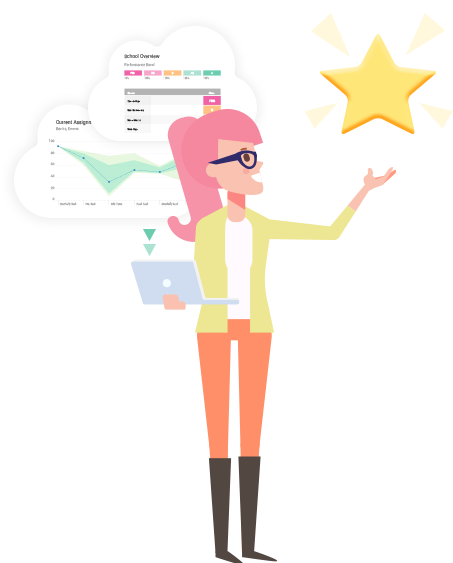
BEST-IN-CLASS VALUE
Focus on meaningful solutions with
real value.
Get just what you need without costly nonessentials.
VIEW PRICING