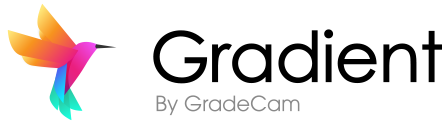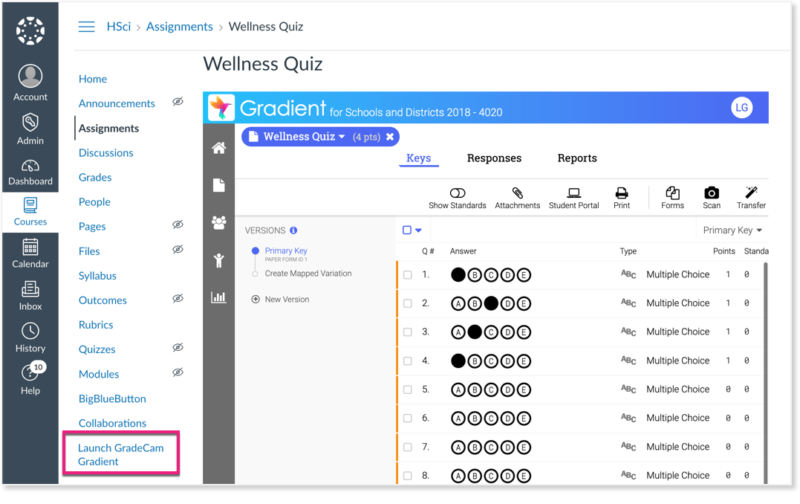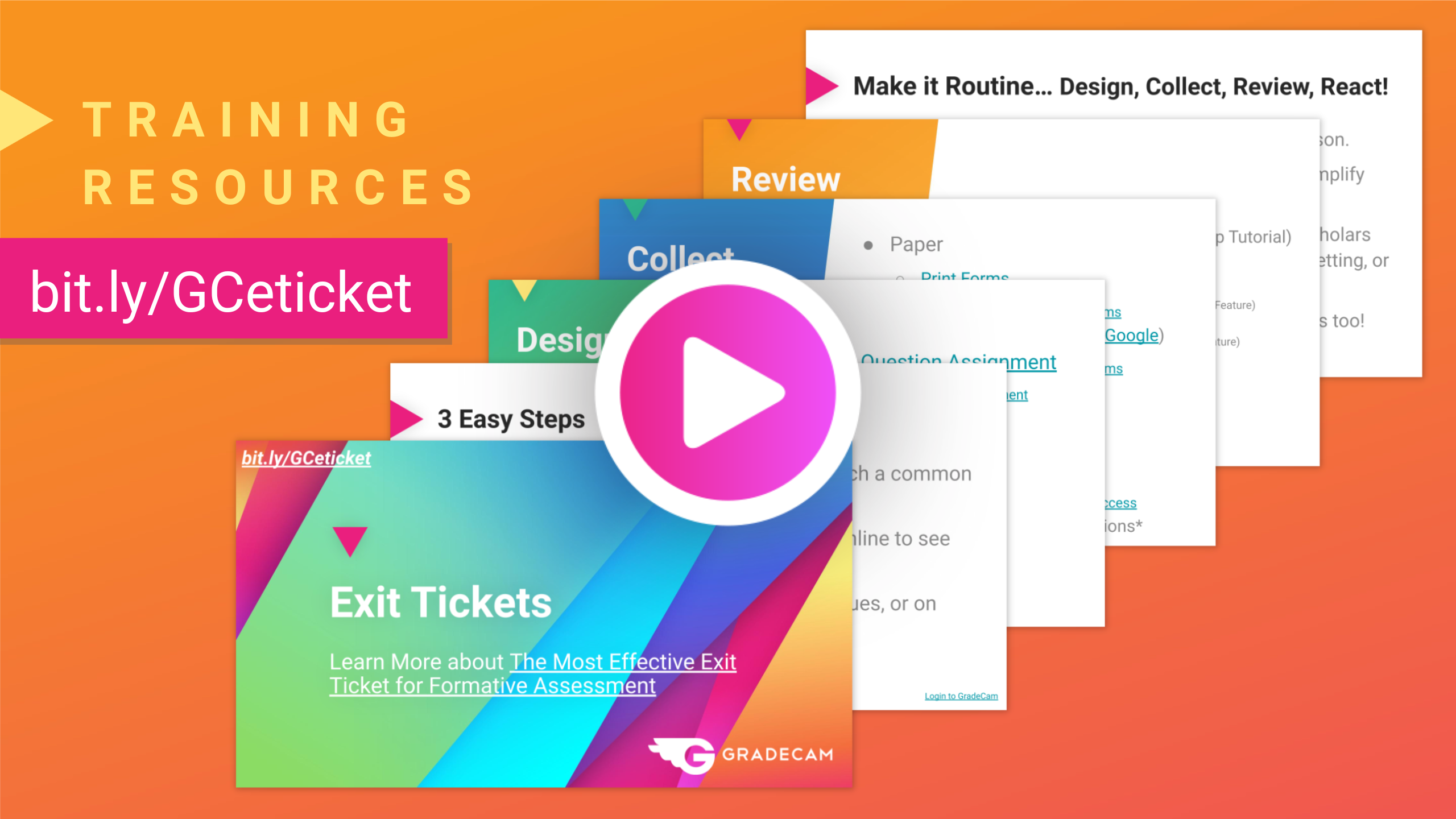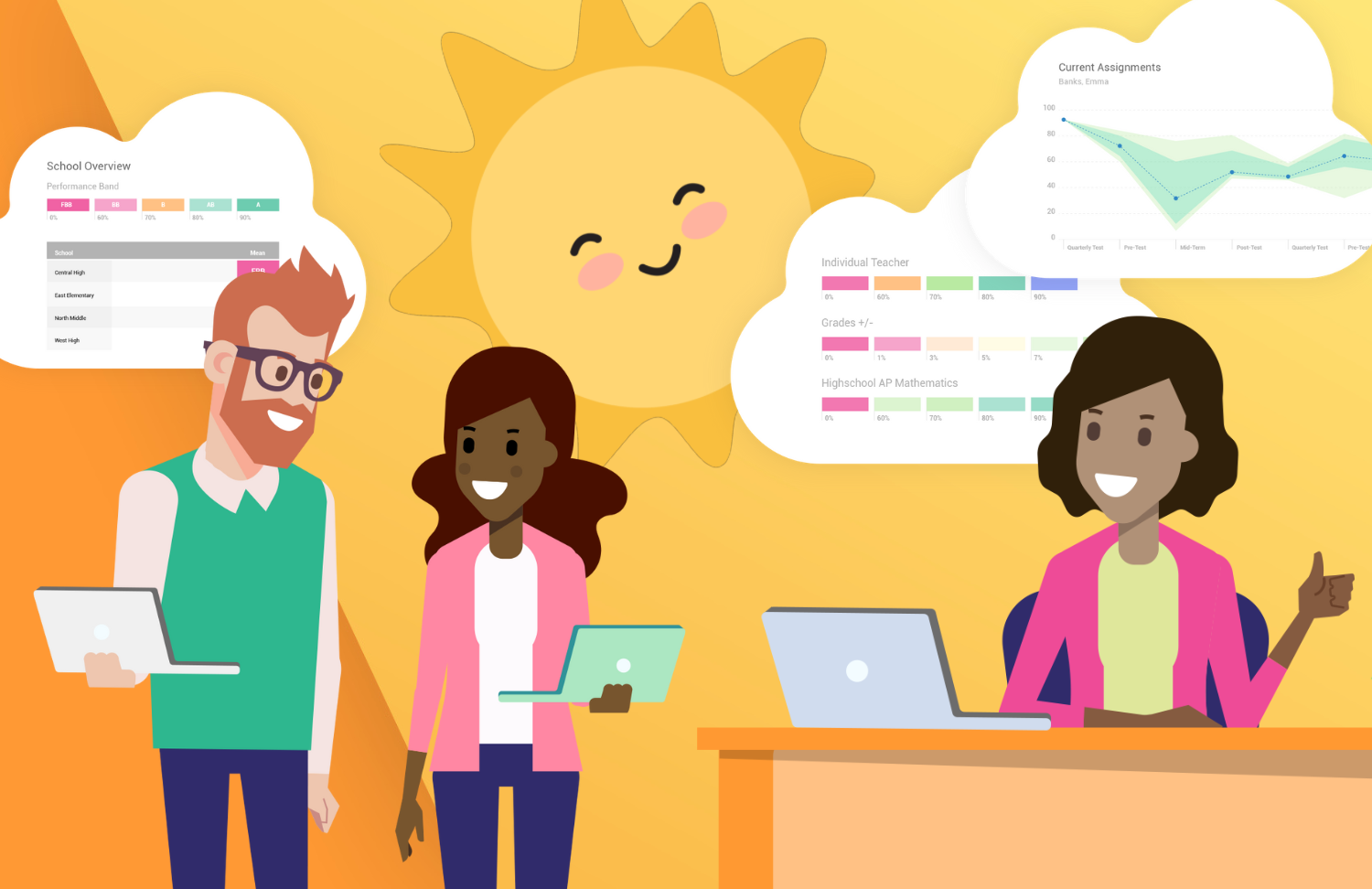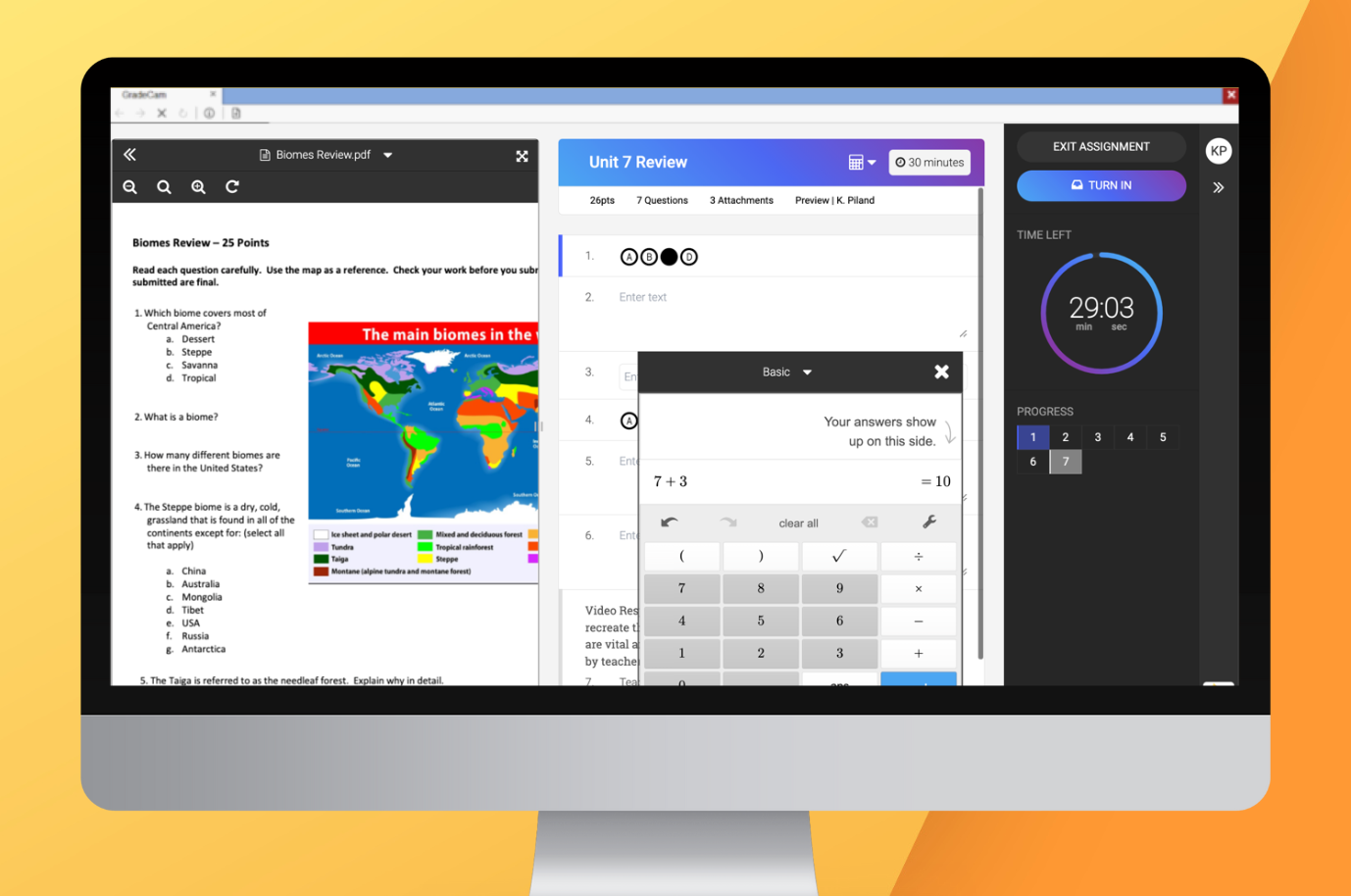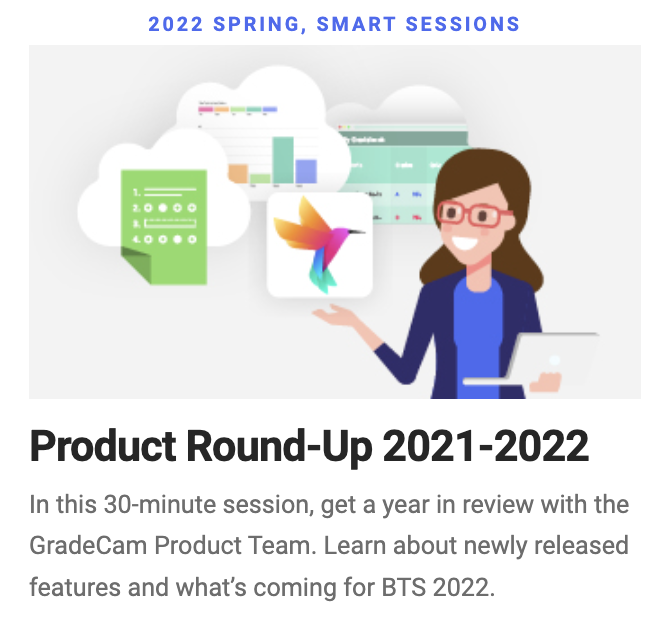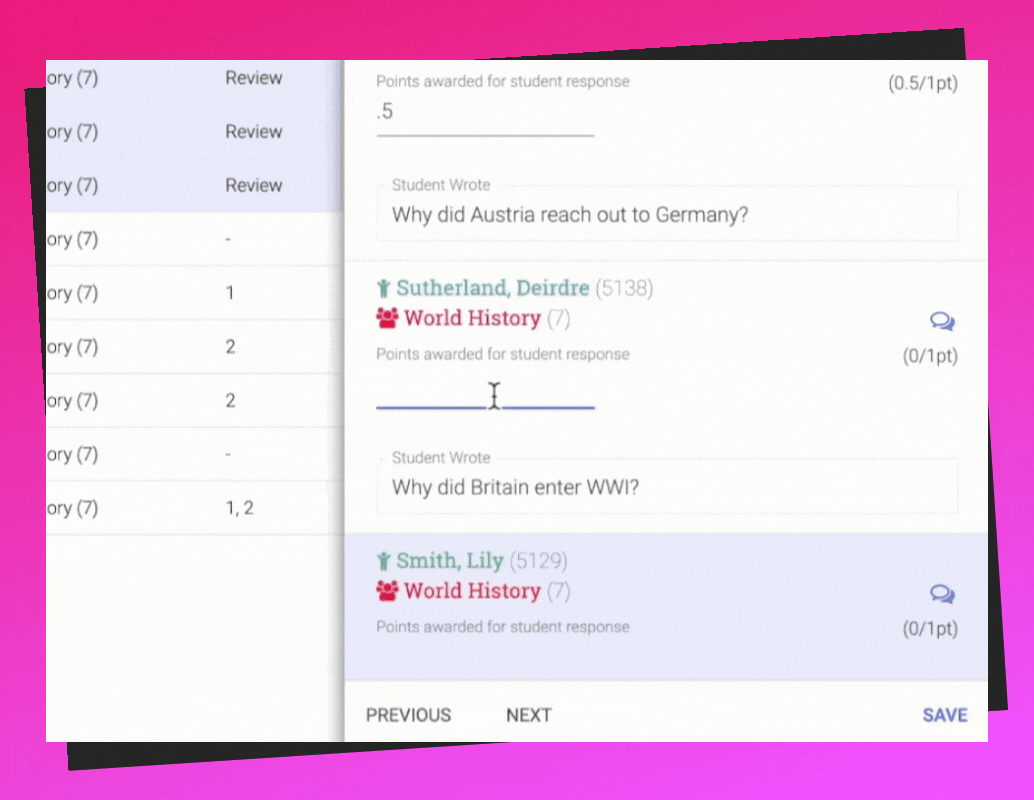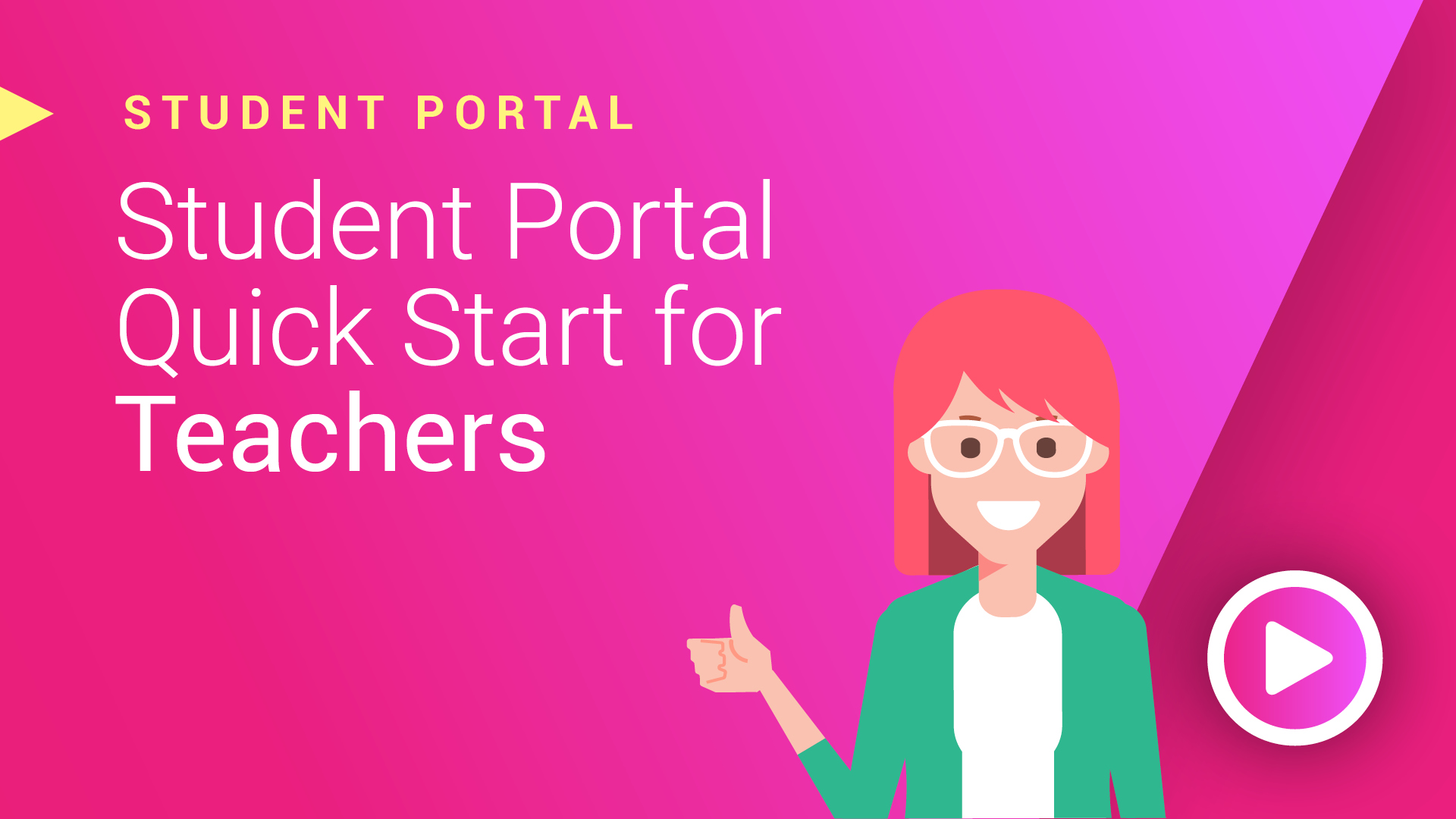teachers
Using Gradient with your LMSLeaders
Set Up Gradient LTIDig Into Data
NEW Overview ReportProduct Highlights
Integrated Tools for OnlineMonthly Tip
Give feedback onlineUpcoming events
Register for Events Now
Subscribe to this newsletter!
Complement your LMS using Gradient
We know you have so many tools at your disposal. Why not connect Gradient's easy to create assessments and in-depth reporting with online tools students already know like Canvas and Schoology? Use Gradient's online access for sharing feedback with students (even for paper scanned assignments) and securely deliver summative assessments with our LockDown Browser. Send scores from Gradient directly to your LMS gradebook for online assignments.
Use these helpful articles to enhance your Gradient experience:
Leaders
Set Up Gradient LTI
Connect Gradient to Your LMS
Streamline the tools teachers use by enabling Gradient integrations with Schoology or Canvas. Teachers not only save time using Gradient for assignment creation, they can also work in one, easy-to-access place. Get all the reporting and sharing benefits of Gradient alongside your LMS, with less work for teachers.
Register for the upcoming Smart Session on Gradient Integrations to learn more.
Want to offer training for Gradient to your teachers but aren't sure what they might need? Check out staff usage or copy our sample survey to learn more from your team.
Dig Into Data
NEW Overview Report
Overview Report just got a colorful upgrade!
Gradient’s overview report just got a colorful update. Now easily view score distributions based on your performance bands. Teachers can use the Class Overview report to quickly gauge how each class did on an assignment. Find these performance distributions in the "Overview" reports for Classes, Teachers, and Schools.
Do you have a favorite report strategy to share in a future Teach It Forward session?
Product Highlights
Integrated Tools for Online
Adjust the tools and options available for students
Customize the integrated tools used for student assignments online:
Monthly Tip
Give feedback online
Provide specific feedback for the student's response
Send direct feedback to students in the Student Portal. Feedback allows teachers to clarify common mistakes, offer notes for improvement, or just write in encouraging words for a job well done.
Use in combination with an open response question as an area for students to ask questions connected to the assignment, then teachers can respond with clarification in the feedback section.
Upcoming Events
Register for Events Now
Get Training
Successful Gradient implementations always include ongoing training. Personalize your learning pathways with PD packages your school can purchase or learn on your own with free bite-sized sessions.