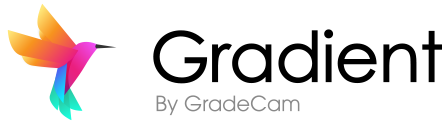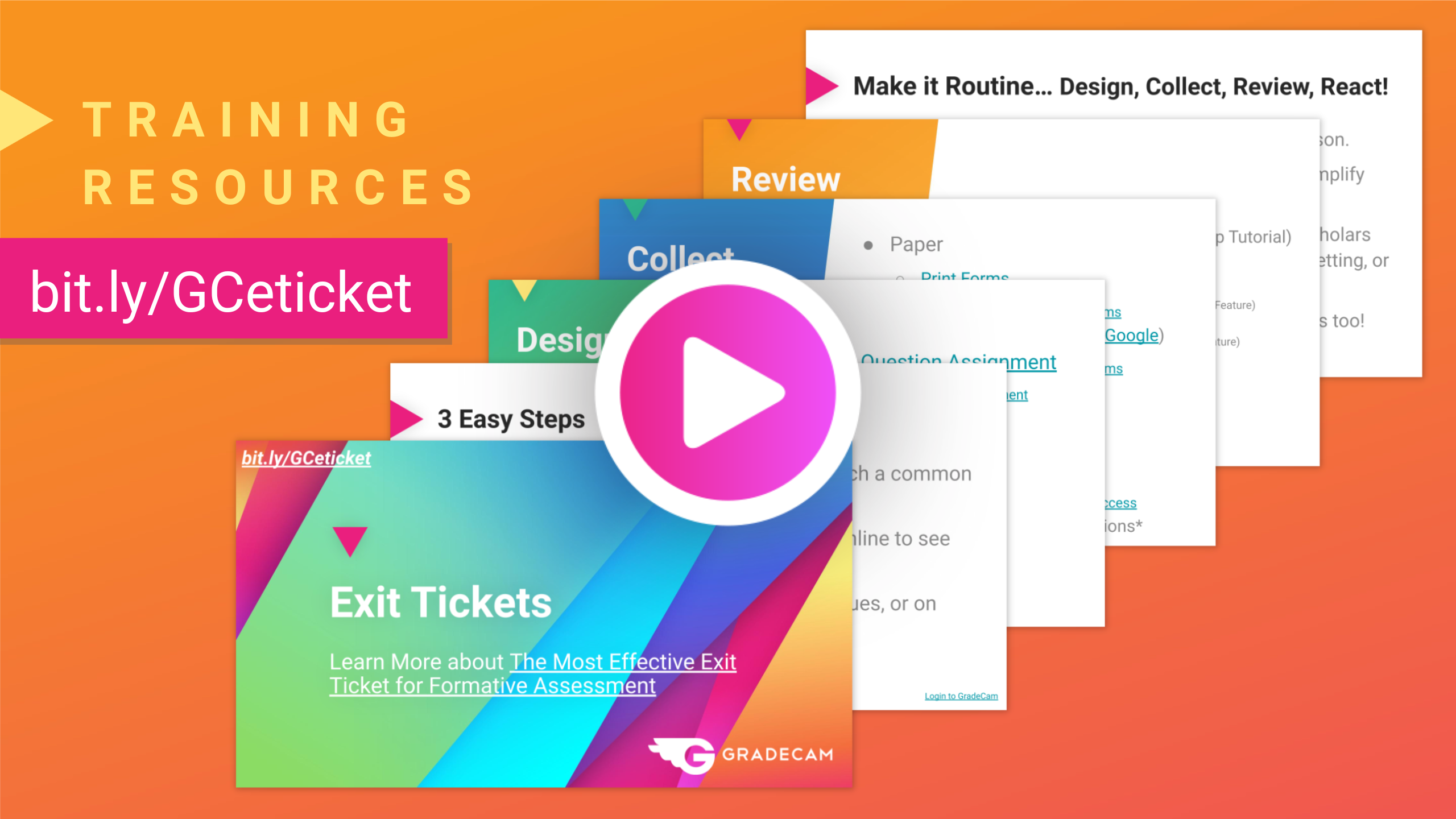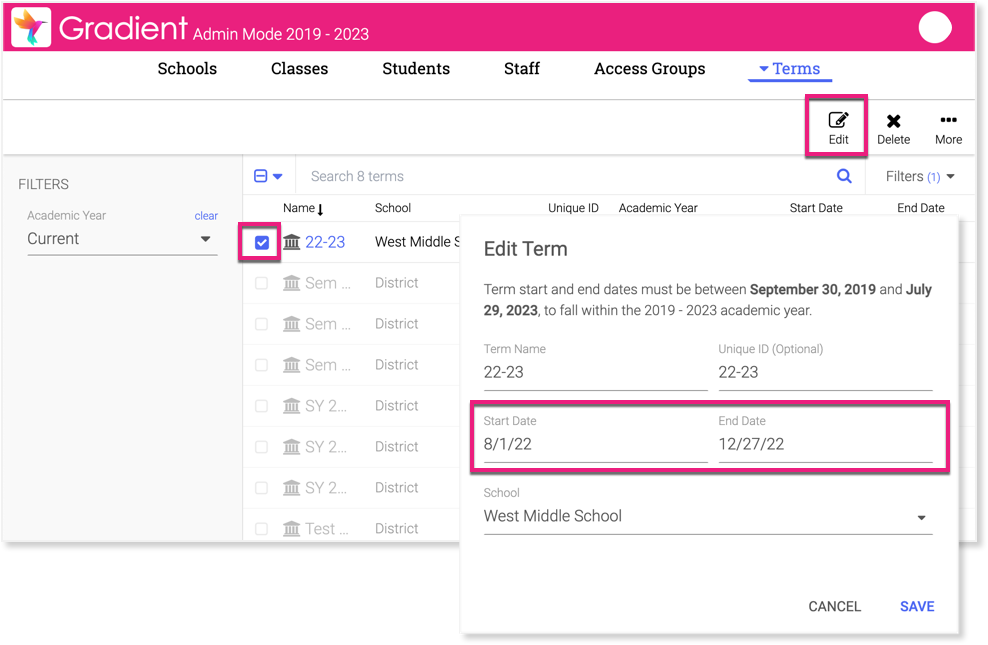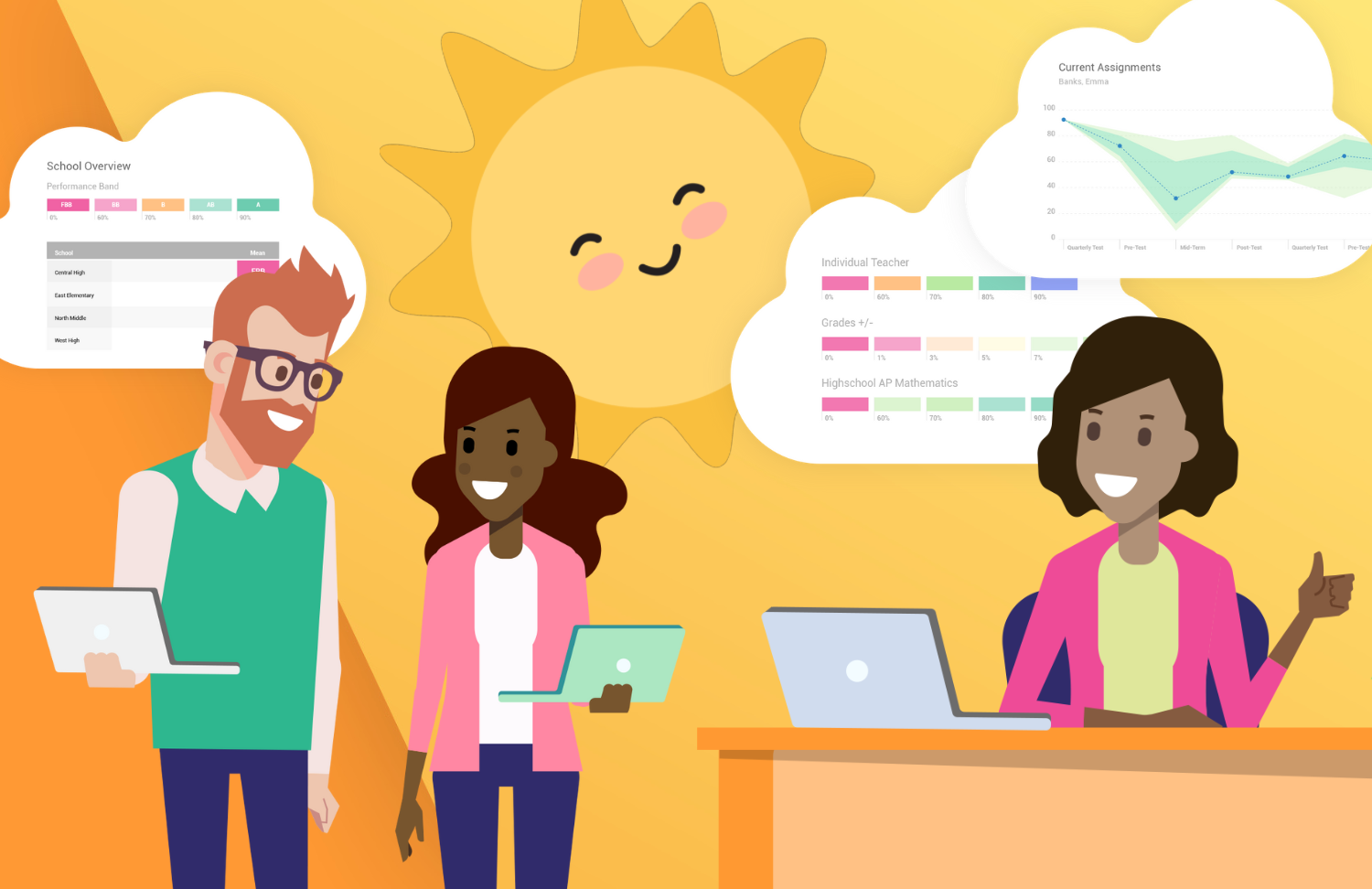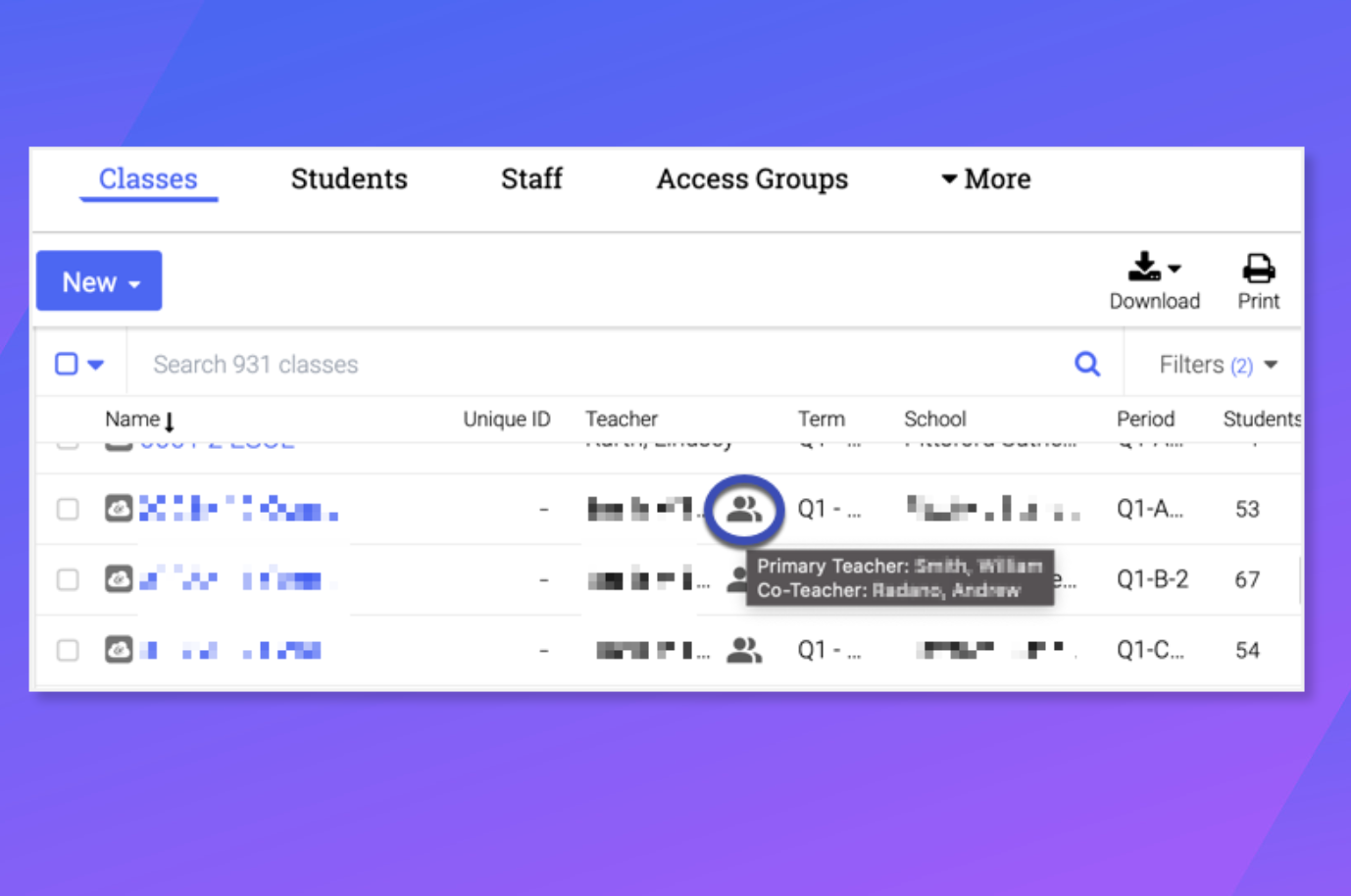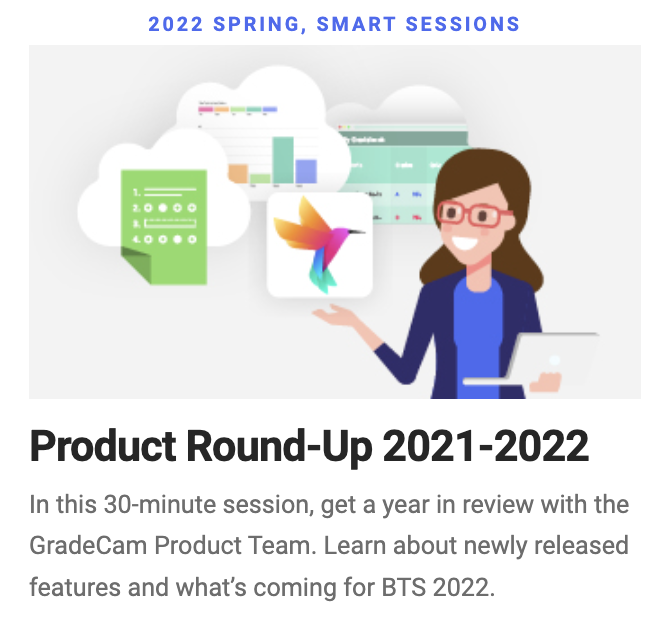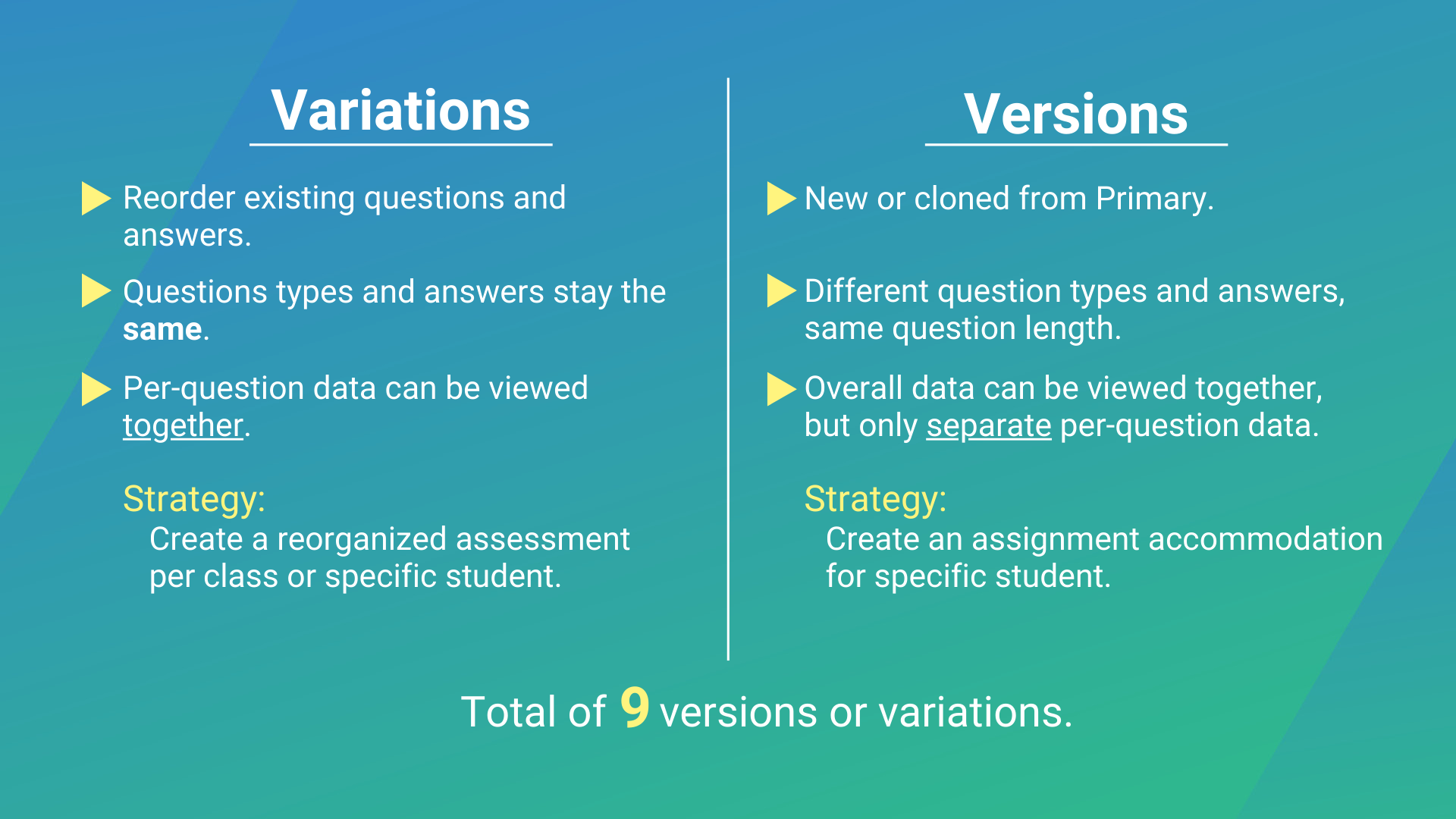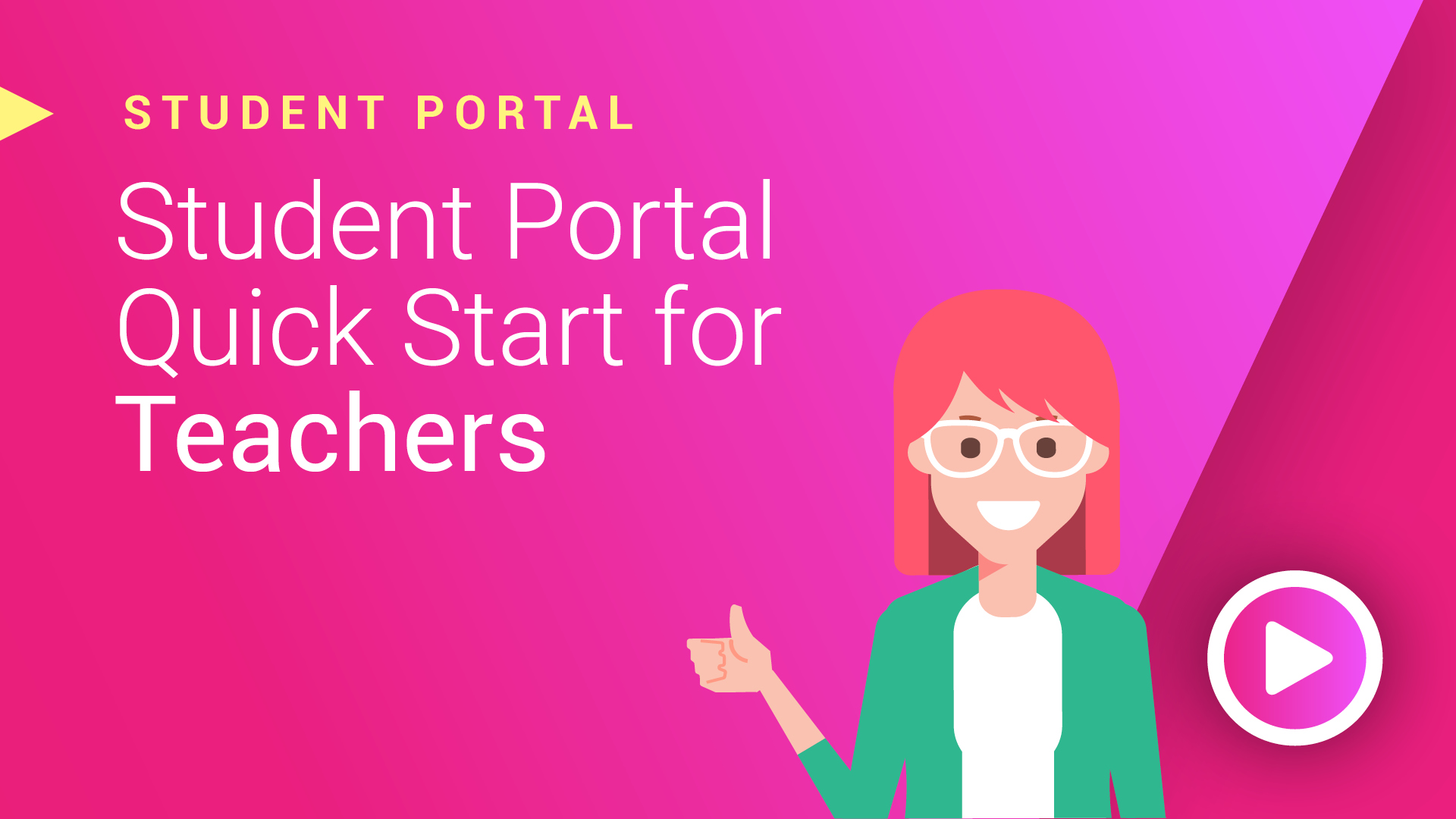teachers
End of Term AssessmentsLeaders
Usage & Term DatesTeach It Forward
Find Power UsersProduct Highlights
Co-Teacher Class AccessMonthly Tip
Variations and VersionsUpcoming events
Register for Events Now
Subscribe to this newsletter!
Prepare Assessments for End of Term
As the end of term is approaching, teachers may be preparing for their final assessments. Here are some helpful tips for a smooth finish for finals and grading.
Planning to print and scan your assessments?
- Print forms on single-sided paper
- Pre-filled forms scan faster than generic
- If you use a generic form, print a new, clean master to take to the copier, instead of a copy of an old copy
- Provide student reminders for filling out a response form
- Try scanning using a mobile device and show students their score right on the screen.
- See other print and scan Troubleshooting and Best Practices
Delivering the assessment online?
- Add attachments to the assignment that you want students to view
- Preview the online assignment BEFORE students access it
- Contact your IT team ahead of time to install a LockDown browser on student devices
- Check your Canvas or Schoology integration prior to the final assessment date
- Have students practice an assignment before taking the "real" test, practice logging in and navigating
- Check the review options for what you want students to see after turning in their assessment
If you haven't tried Grade Transfer yet, check it out! Get end of term grades done in a flash, so you can get out the door and enjoy your break.
Coming next month we will provide addtional resources for managing your assignments as your prepare to kick off the new term. Sign up to the left to get the next newsletter directly in your inbox.
Leaders
Usage & Term Dates
Find the Gradient All Stars
Before mid-December, review your term dates and term padding to define what keeps “current classes” available for teachers to print forms, scan, setup online access and transfer grades (if you use Clever or ClassLink, make adjustments there too).
Dive into School Reporting Mode or analyze usage reports to locate your Gradient power users from 2022. These educators will have valuable feedback about troubleshooting, best practices, and timesaving tips to share with colleagues. They can also be great advocates for what PD or resources might help with next steps for assessment, feedback, or developing student agency.
Additional Helpful Resources:
Teach It Forward
Find Power Users
Use Data for Reflection & Celebration
As a leader, Gradient provides tools to find those bright spots for PLCs and teacher usage. Colleagues can often Teach It Forward and with your encouragement they can pass along their valuable experiences with their teams. See which of the following resources best meets your needs:
Who is logging in? Jump into Admin Mode and visit the Staff Usage report to find a count of logins for staff. Celebrate and connect with power users and reach out to staff that haven't had a chance to login yet (use our Teacher Email template).
How are students performing? Jump into School Reporting Mode to view assignment performance across schools, teachers, classes, and students.
Are we using Gradient for paper or online assignments? Jump into Admin Mode and visit the Reports tab (More Menu) to analyze a count of assignment scans or online sessions completed at the school, teacher, or class level.
Product Highlights
Co-Teacher Class Access
Co-Teachers Using Clever and ClassLink
Newly released co-teacher functionality for schools using Clever and ClassLink to manage rostering. Co-Teachers will have the same access and permissions to co-taught classes (as setup in Clever/ClassLink). This allows for teachers that are rostered to the same classes/sections to assign, collect, and review learning data for all their students (no more class groups needed for syncing rosters).
Monthly Tip
Variations and Versions
How to use Variations or Versions
The Variations feature provides a method for creating multiple assessments using a different question order so that teachers can review Item Analysis and Item Summary reports across all test variations. Variations require that all questions and answers are the same (questions can be in a different order).
Teachers can use Versions to provide different layouts or answers for a single assessment that measures a common set of standards or skills. Versions provide teachers with the ability to re-order answer choices, change the number of answer choices available as an accommodation, or modify the basic structure of their tests while measuring the same general content. See this creative tip for creating student choice using cloned versions.
Each Variation and Version can have different attachments and be assigned to specific students or specific classes.
Additional Resources
Upcoming Events
Register for Events Now
Get Training
Successful Gradient implementations always include ongoing training. Personalize your learning pathways with PD packages your school can purchase or learn on your own with free bite-sized sessions.