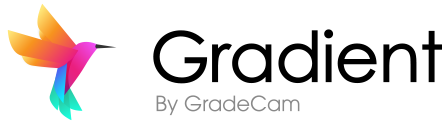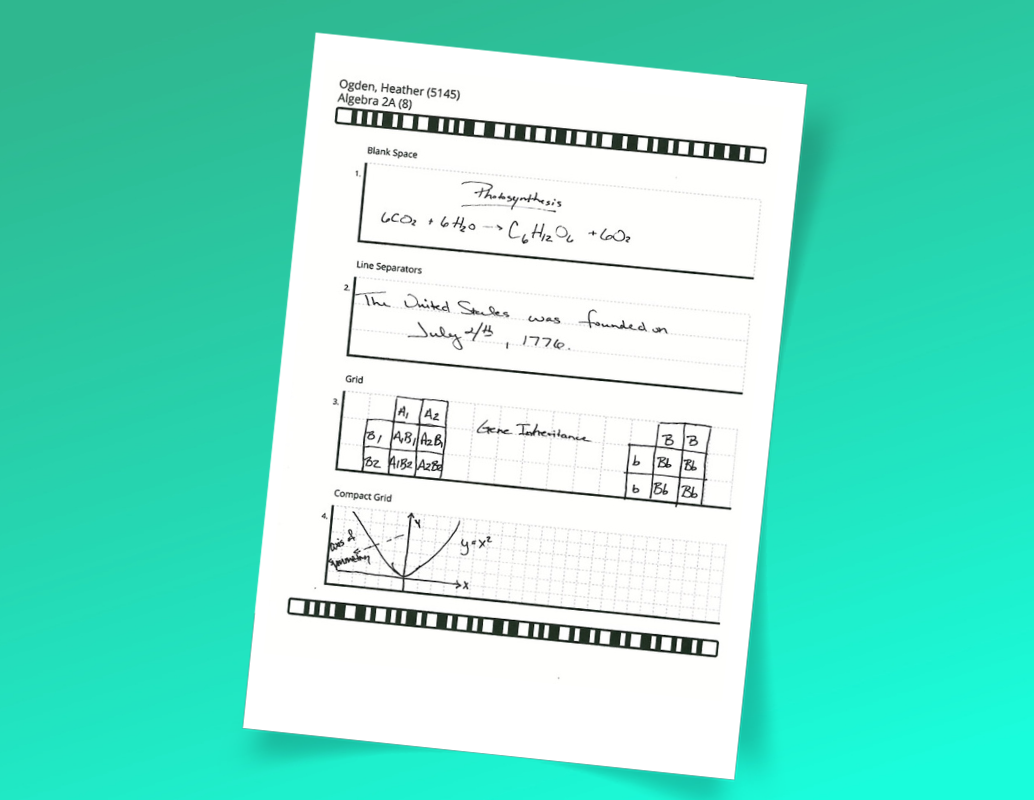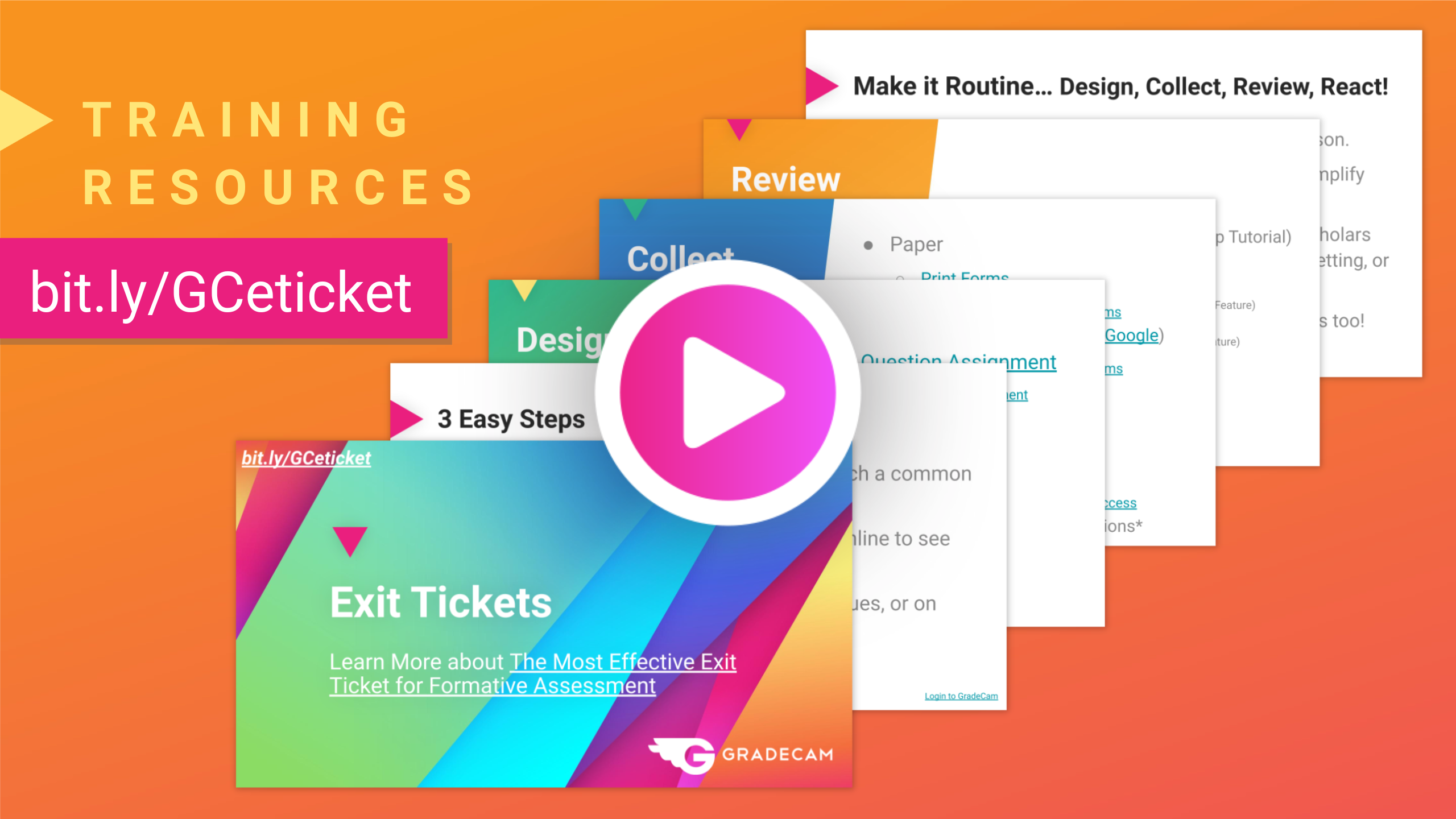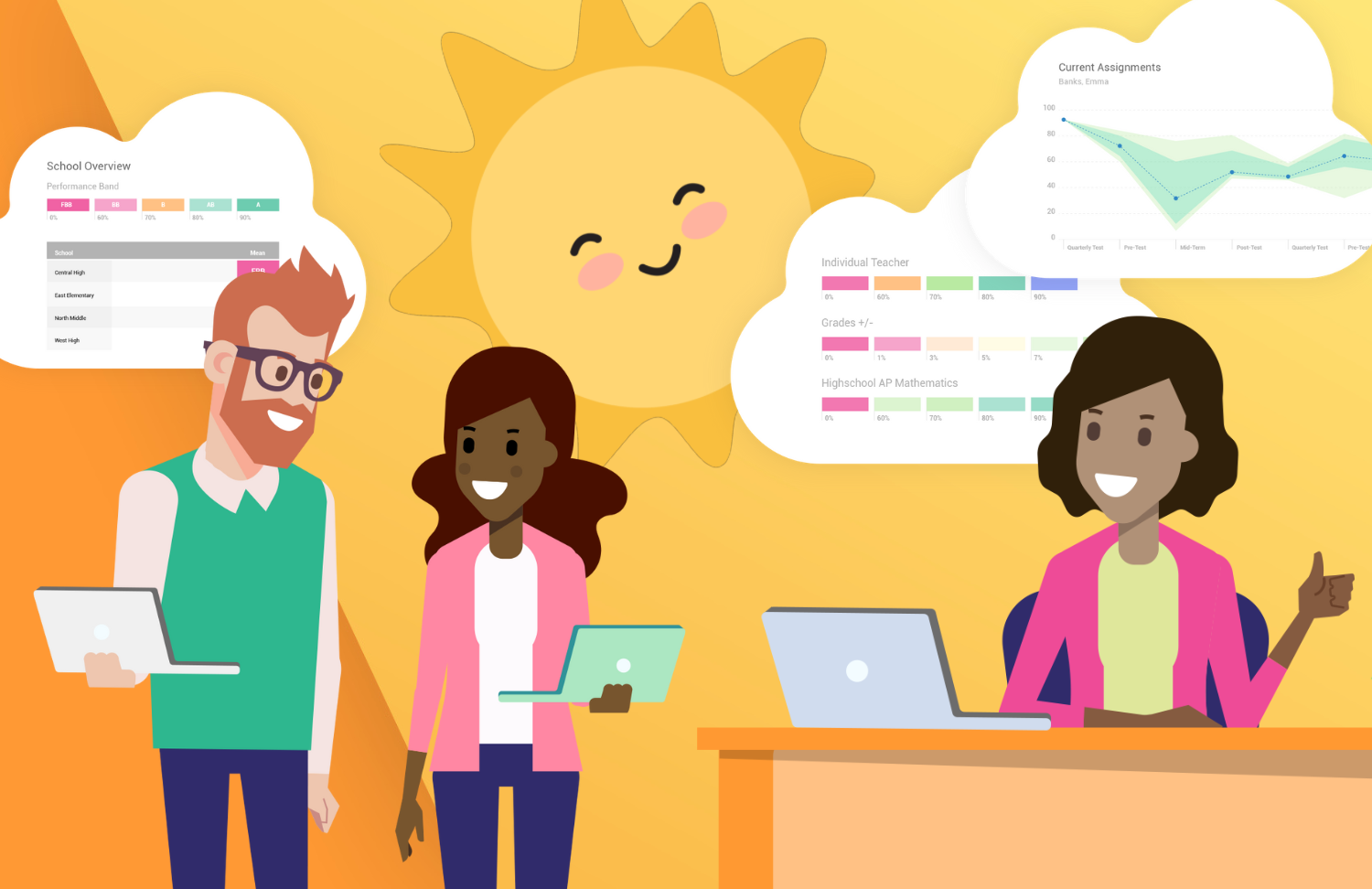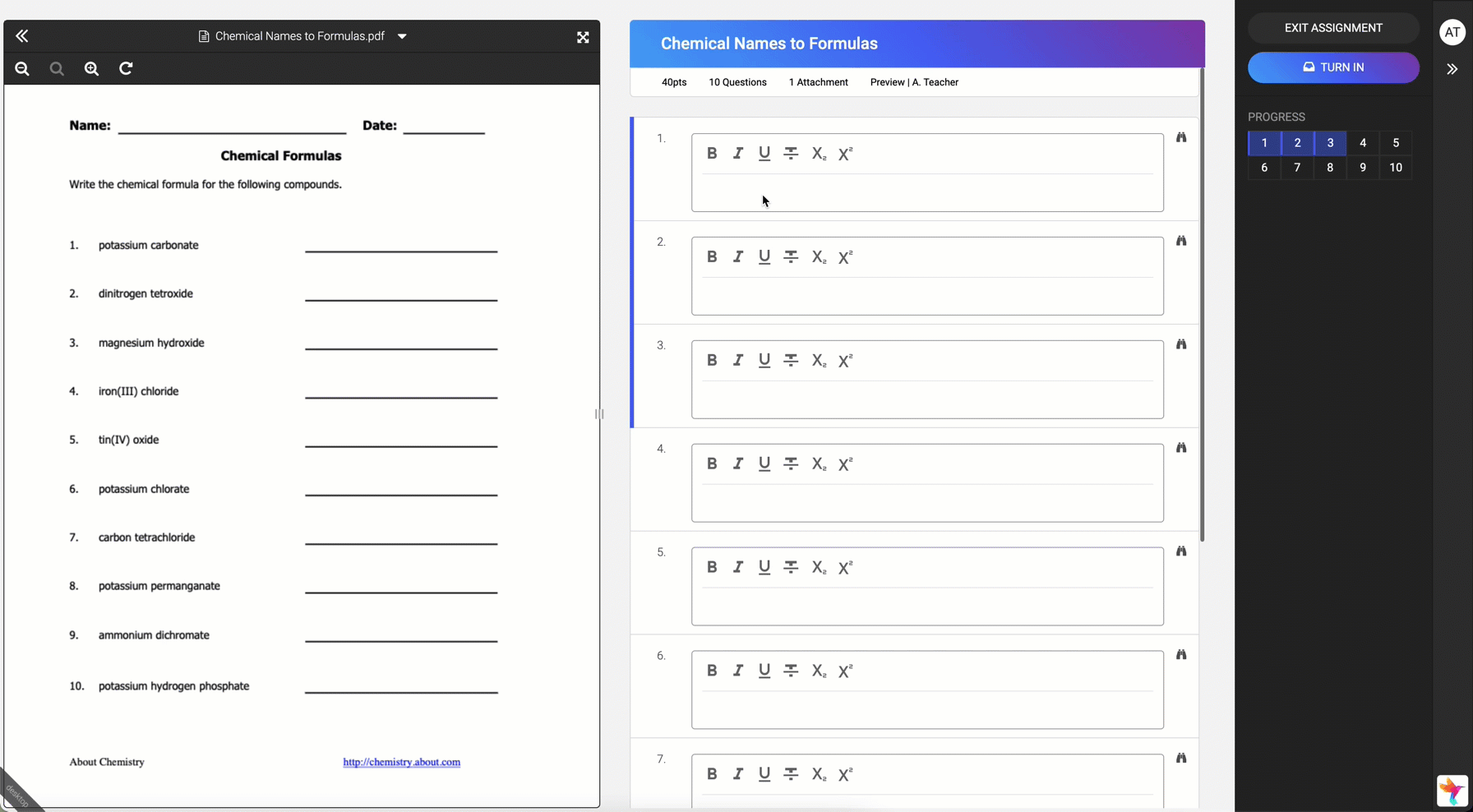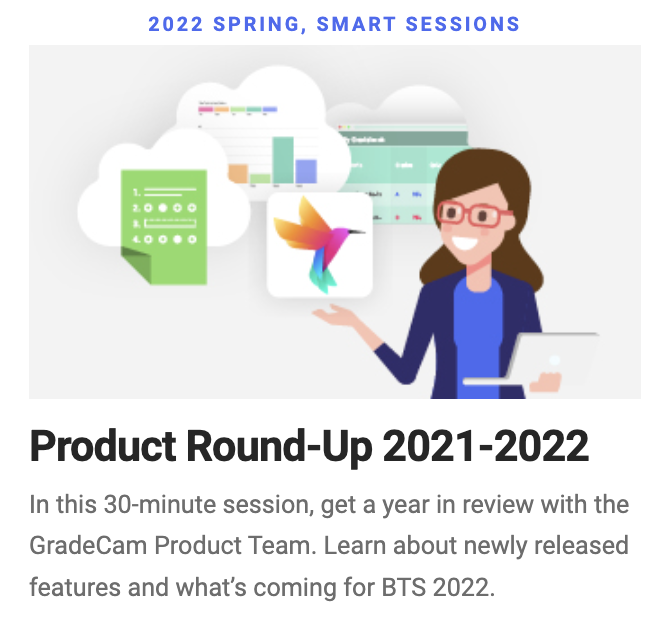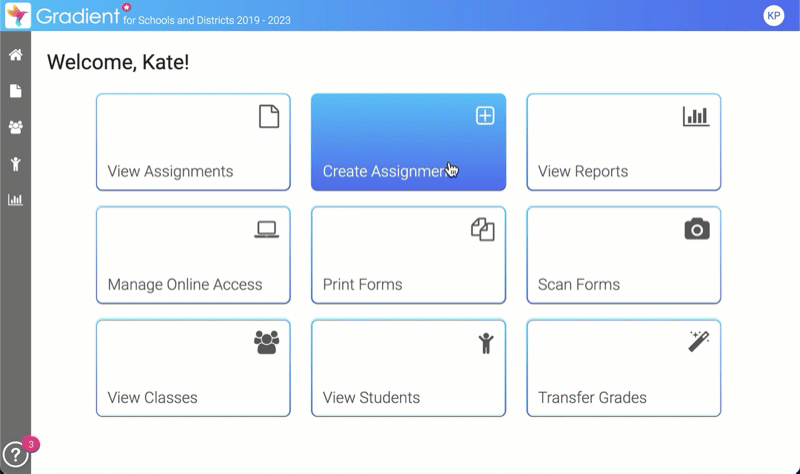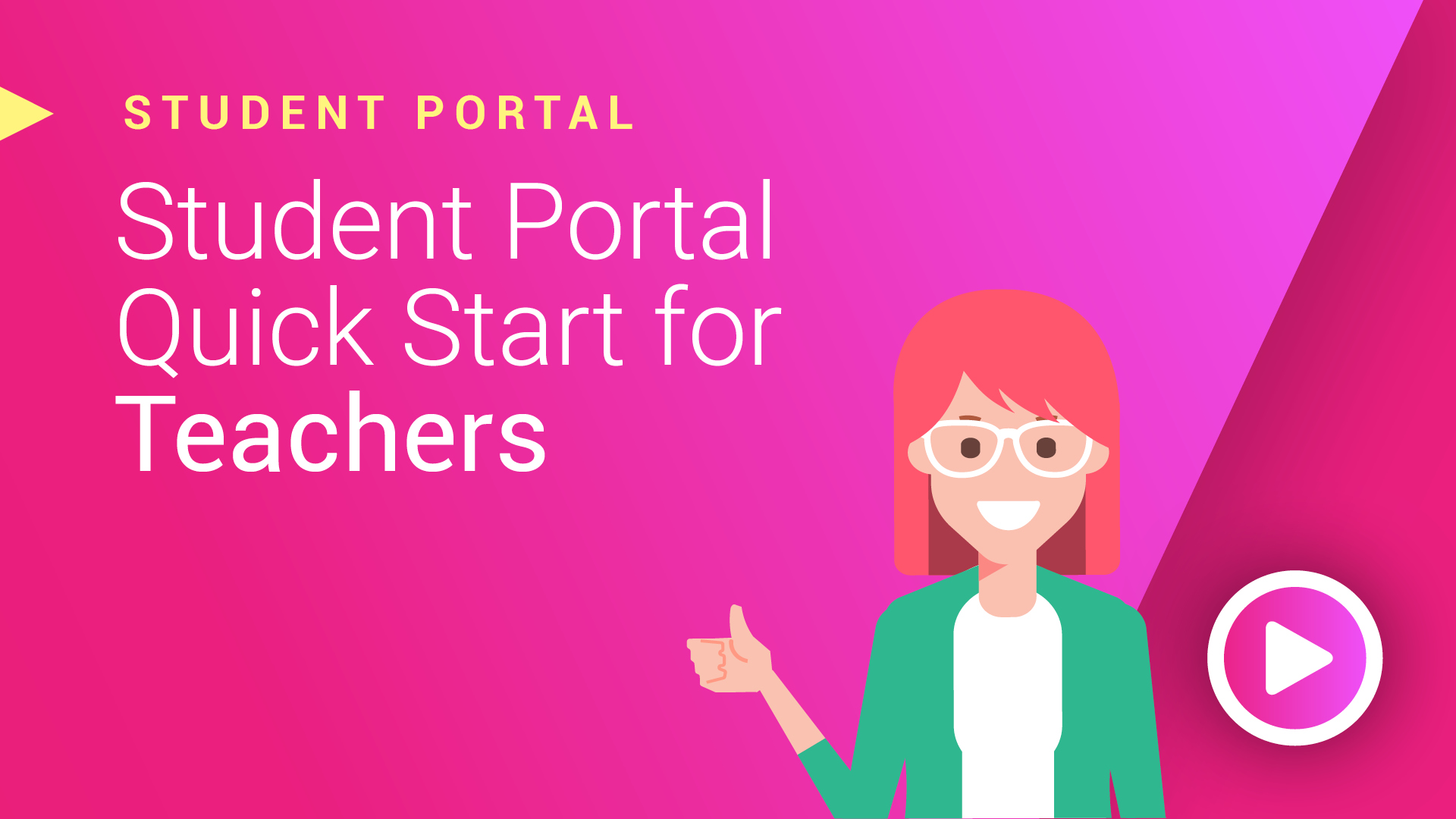teachers
Try these response options!Leaders
Support Assessment StrategiesTeach It Forward
Gradient in ActionProduct Highlights
Using Rich Text OptionsMonthly Tip
Quick Points Per QuestionUpcoming events
Register for Events Now
Subscribe to this newsletter!
Explore Additional Question Options
Multiple-choice questions are a classic – and for good reason! They’re efficient, versatile, and easy to analyze, but they also have their limitations. While there is a time and place for seeing if students can remember or recognize information, there are times where you want to assess their critical thinking or problem-solving skills. And let's be real, it's too easy for students to cheat with multiple choice questions.
Why not mix things up in your classroom and use other question types? Open-ended questions provide a more accurate assessment of student understanding, promote higher-order thinking skills, and provide you with more opportunities to give students meaningful, actionable feedback. Open Response Capture questions in Gradient allow students to show off their understanding using words, drawings, diagrams, and more! Check out how other teachers use this powerful question type HERE.
Maybe even more important than the questions we ask our students is the feedback we give them on their work. Feedback that is constructive, encouraging, and helps students to understand where they stand in their learning journey can help them to develop a desire to learn and grow. Step up your feedback game by using rubrics in Gradient (you can even go paperless with your rubrics – here’s how!)
Switching up question types and assessment practices will help keep your students engaged, prevent boredom, and most importantly, give you a better understanding of what your students know and can do. Don’t believe us? Check out what some of our Teach it Forward panelists had to say about going “beyond the bubble”.
Leaders
Supporting Assessment Strategies
Enhance Assessment Design
Multiple-choice questions can be useful in certain situations, but they should not be the only method of assessment used in the classroom. Support teachers with developing assessments using different question types to provide a more accurate assessment of student understanding and promote higher-order thinking skills.
Looking for ways to help your teachers go beyond multiple-choice questions? Here are a few ideas and resources:
- Modeling: Model the use of different question types during staff meetings, and provide teachers with examples and resources such as books, articles, and websites that provide guidance on how to design and use different assessment strategies. Our Teach It Forward panelists have some great ideas for you to share with your staff.
- Collaboration: Encourage teachers to collaborate with one another to share ideas and best practices for using different question types. Check out the leader-focused Smart Session all about Assignment Sharing and PLCs for more ideas.
- Encouragement: Encourage teachers to experiment with different question types and let them choose what works best for them. Find the Gradient champions on your campus by looking at your school or district usage reports or look for exemplar assignments in School Reporting Mode.
- Professional Development: Provide teachers with professional development opportunities that focus on ways to improve their assessments with open-ended questions, short-answer questions, problem-solving tasks, and performance tasks. The Training Hub is a great place to start for resources and training supports, or, if you have a school or district subscription, contact your Customer Success Coach to learn more!
Teach It Forward
See Gradient in Action
Data-Focused Assessment Design
Join us for an insider view into data-focused assessment design. Our Teach it Forward webinar series features teacher and leader panelists using Gradient in practical and impactful ways. Hear from a school leader from Washington County Public Schools, MD to learn how to achieve a balance of traditional and authentic assessments used to adjust instruction, try new strategies, and set goals with students. Take a look at the learning data and reports that help her staff to monitor and show student progress prior to summative assessments.
The session will be 30 minutes with time available for questions for the presenters. All registrants will receive a recording after the session.
Product Highlights
Using Rich Text Options
Open Response Capture Has Rich Text Options
Gradient’s Open Response Capture question type allows students to respond to essay and open-ended questions. When responding online, students can now format their responses using rich text editor buttons. Teachers can also use the rich text editor options when leaving feedback while reviewing student responses.
Excited about more question types coming soon? Tune in to our latest Winter Release and Roadmap Update Smart Session to hear about what’s coming next!
Monthly Tip
Quick Points Per Question
Quick Tips for Assignment Keys
When you are creating or editing an answer key, you can mass assign Points per Question. This is a great shortcut and saves you time from having to edit the point value for each individual question.
Other time-saving assignment tips to try:
Collect Written Responses/Notes by setting question to zero points
Cloning Assignments for Exit Tickets
Laminating Generic Keys for Daily Use
Credit Assignments and Phone Scanning (iOS or Google)
Cloning Assignments for Exit Tickets
Laminating Generic Keys for Daily Use
Credit Assignments and Phone Scanning (iOS or Google)
Upcoming Events
Register for Events Now
Get Training
Successful Gradient implementations always include ongoing training. Personalize your learning pathways with PD packages your school can purchase or learn on your own with free bite-sized sessions.