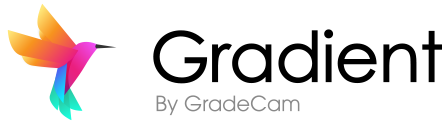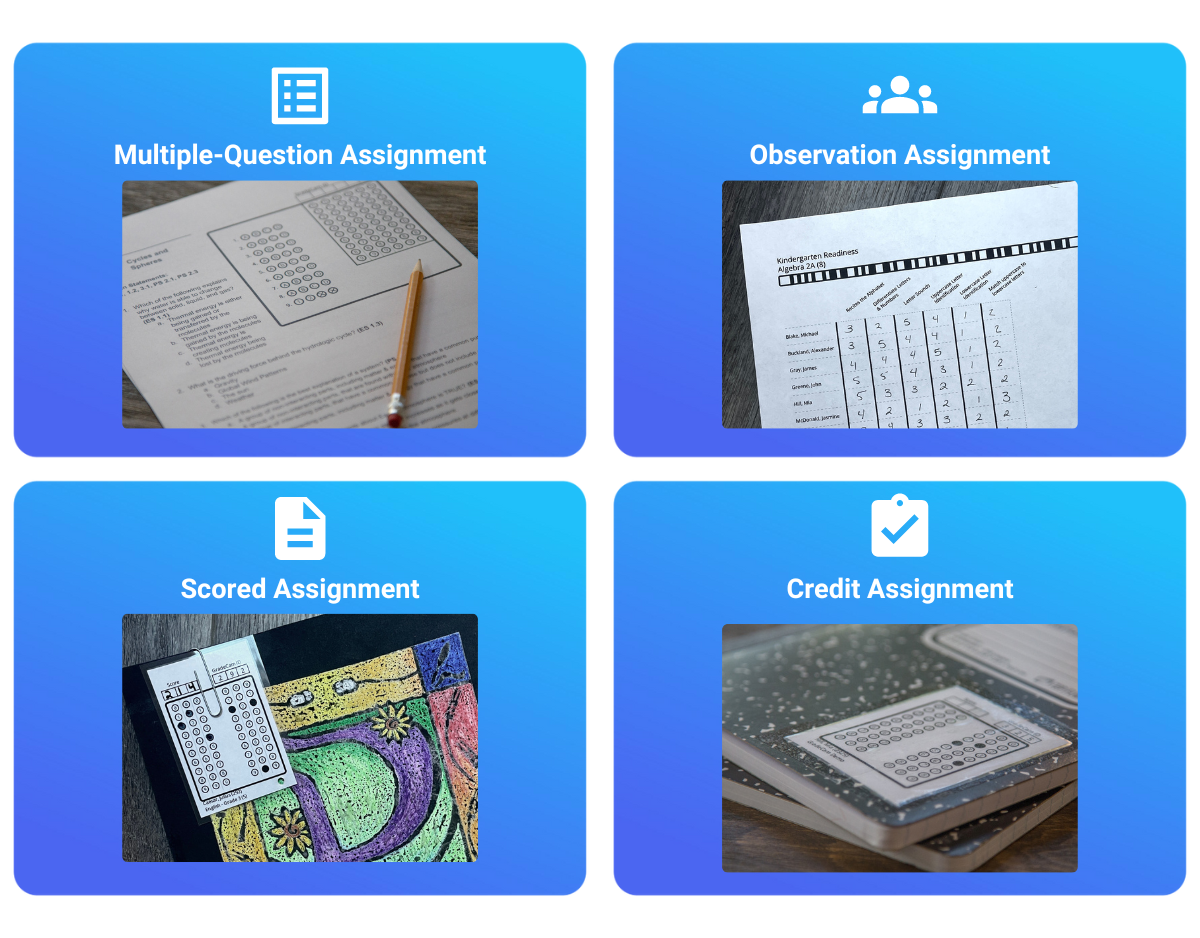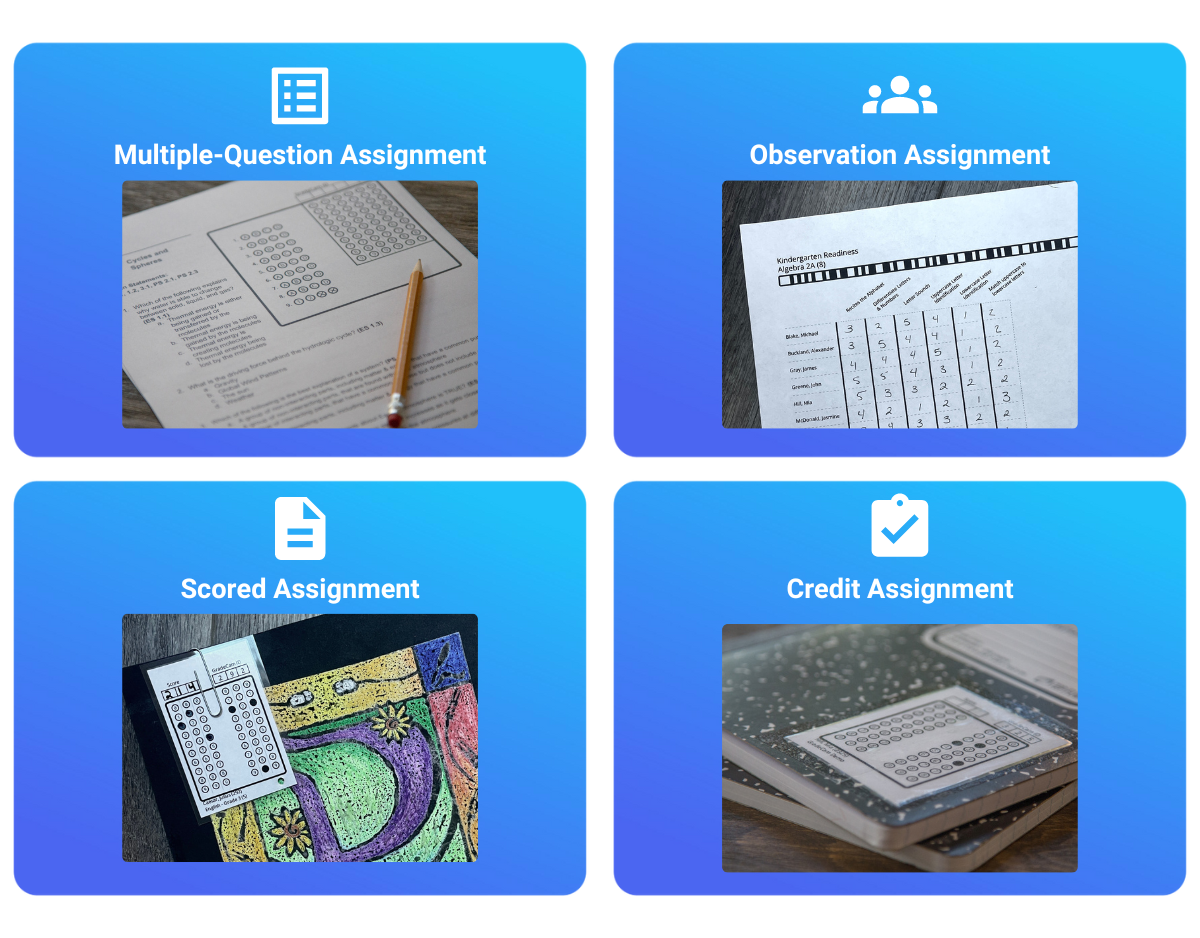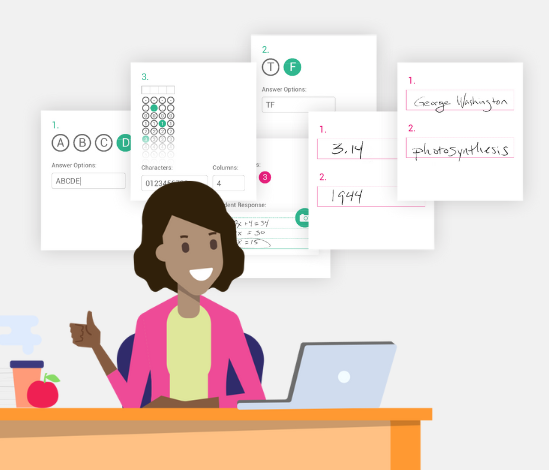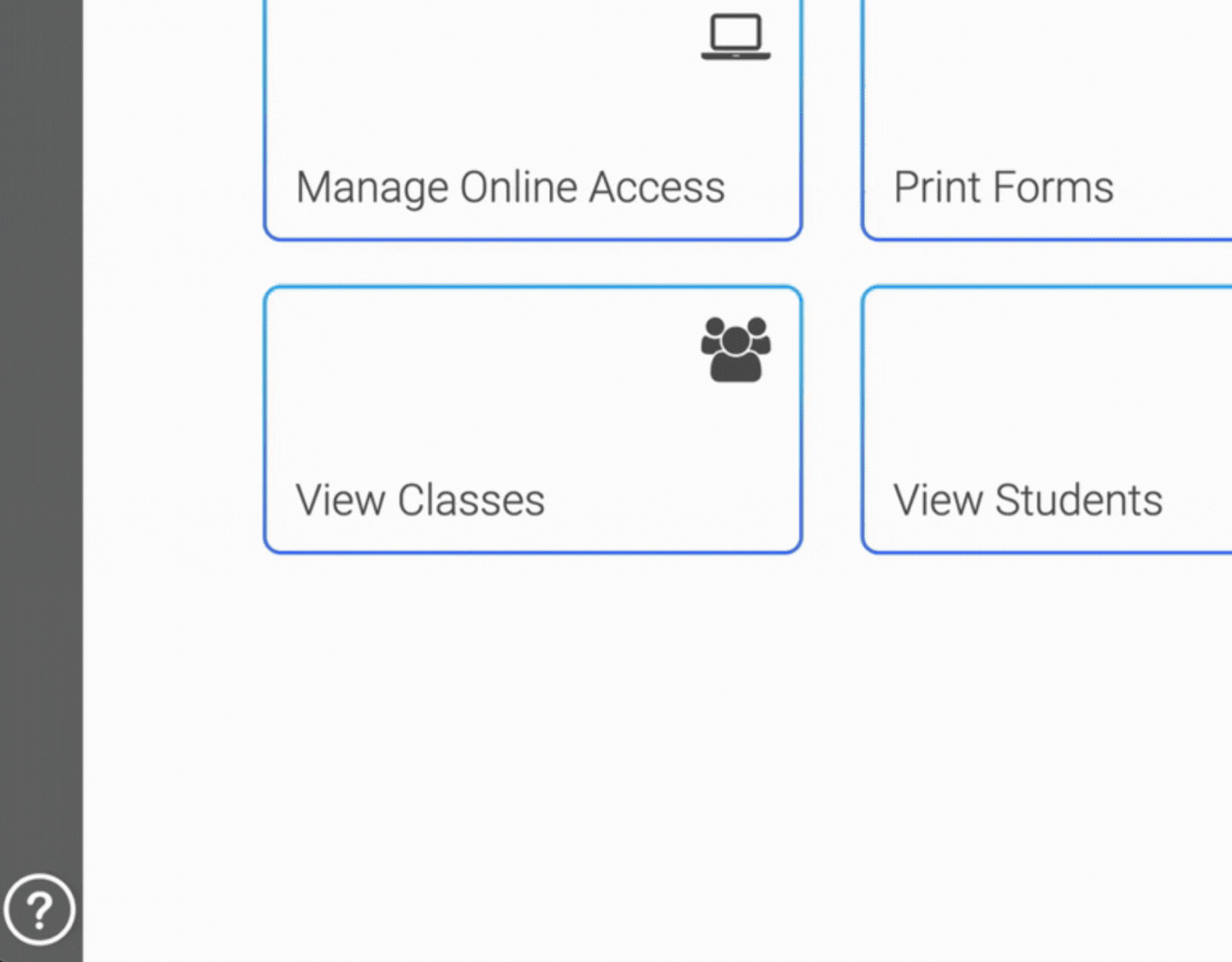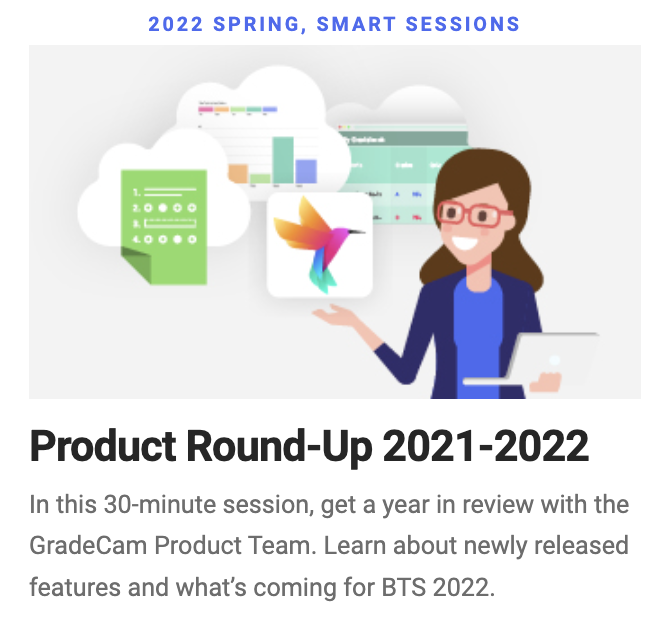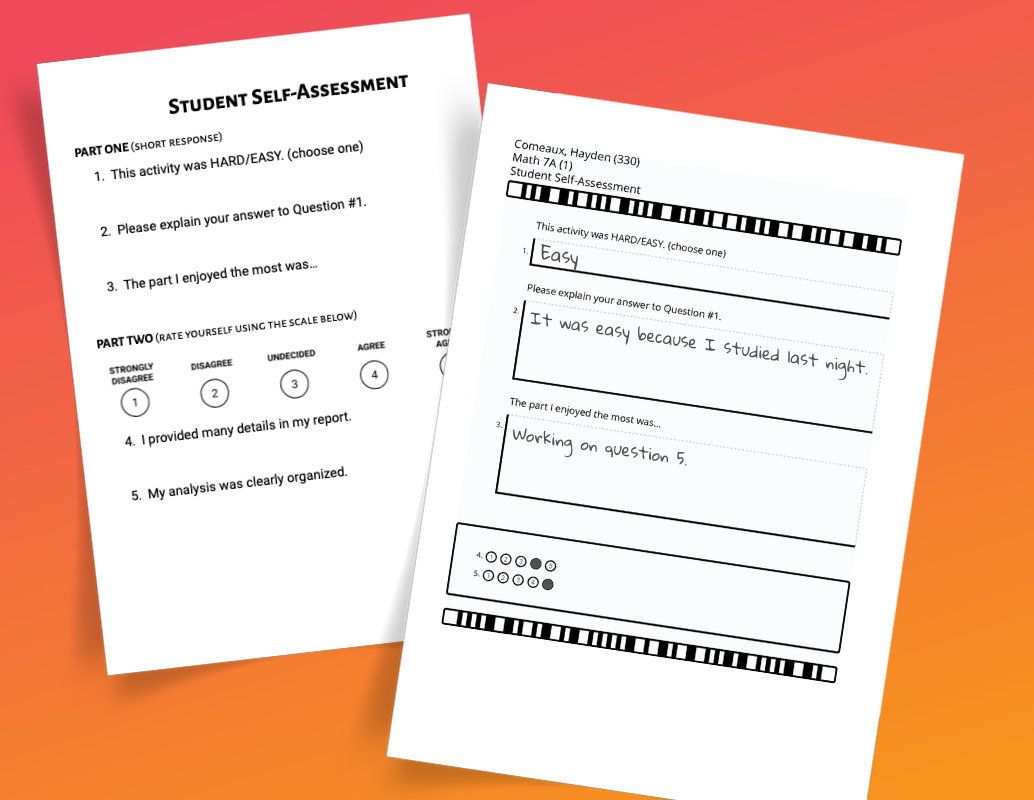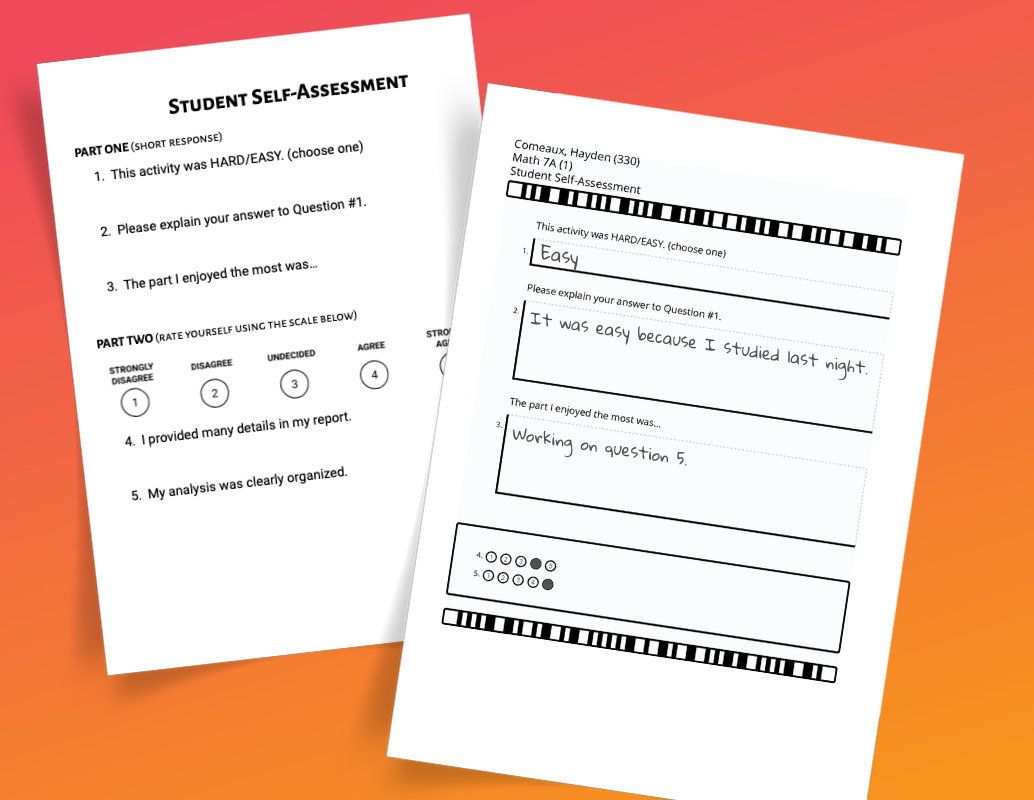teachers
Explore the assignment typesLeaders
Performance-Based AssessmentTeach It Forward
See Gradient in ActionProduct Highlights
We want to hear from you!Monthly Tip
Student Reflection FormUpcoming events
Register for Events Now
Subscribe to this newsletter!
Creative Assignments to Try
We all know how helpful Gradient can be when it comes to grading exams or quizzes, but there is so much more time to be saved in your classroom! Check out some of our amazing assignment ideas to see how you can reshape your teaching and reclaim your time!
- Multiple Question Assignment: If your quiz, exit ticket, or test is made up entirely of multiple choice questions, download the form as a png instead of a pdf. Then add the form image directly on your assignment!
- Observational Form: Generates a single form for a specific class to collect handwritten scores with up to 6 defined criteria. The form is printed with a row for each student in the class with columns to write a score for each criterion. Use this assignment type to evaluate performance on a rubric or to collect scores for a presentation, a project, or work completion.
- Scored Assignment: Collect scores in a flash! Use the score form to write a score on a student’s work for easy collection and communication of the total score for a project. This paper-only form allows you to scan in the overall point value for the assignment and transfer grades to an online gradebook.
- Credit Assignment: For some classroom tasks, credit matters more than points. Maybe you’re looking at homework completion, reviewing weekly journal entries, or even checking attendance! Credit assignments let you quickly scan and provide full credit, or adjust quick scores on the fly. Simply scan with your phone and move on to the next student.
Leaders
Performance-Based Assessment
Performance and Skill-Based Assessment
Are your teachers making the most of Gradient’s various assignment types? Using the Observational Assignment for performance or skills-based assessments can help teachers to evaluate students’ understanding and skills in a more holistic and authentic way, promoting deeper learning and growth.
Here are a few creative ideas for how they can use Observational forms:
Project-Based Learning: Assigning students a project that involves real-world scenarios, and requires them to apply their knowledge and skills to solve a problem or complete a task is a great way to engage students. Teachers can track progress and assignment milestones with up to 6 defined criteria.
Presentations: Giving students the opportunity to present their understanding and knowledge in front of their peers and teachers. Use a single printed form for collecting group or individual scores for a class roster in one place!
Rubrics: Creating a clear set of criteria that outlines what students are expected to know and be able to do helps both students and teachers to understand the expectations. Support rubric-based grading in a snap for all the students collected on one form.
Presentations: Giving students the opportunity to present their understanding and knowledge in front of their peers and teachers. Use a single printed form for collecting group or individual scores for a class roster in one place!
Rubrics: Creating a clear set of criteria that outlines what students are expected to know and be able to do helps both students and teachers to understand the expectations. Support rubric-based grading in a snap for all the students collected on one form.
Review Performance
Once your teachers have collected this incredible data, help them out by setting up Performance Bands for your school or district right within Gradient! Performance bands are set for custom percent ranges and can be labeled to indicate a level of mastery, a grade, or to indicate proficiency. Using performance bands can save teachers time, and make data analysis easier.
Teach It Forward
See Gradient in Action
Multiple Choice And...
Our Teach it Forward panelists are eager to share their experience using different question types in Gradient assignments. Hear from three teachers as they discuss how they use Gradient to give students new ways to showcase their knowledge beyond A, B, C, D answers. Discover the question types they use most and why. This 30-minute session will feature Q&A time and will be recorded for registrants.
Thursday, March 16 at 5PM ET
Product Highlights
We want to hear from you!
Do you have feedback about how we can improve?
Login to Gradient and click the Resource Center (? icon) to Share Your Feedback. Add your idea or upvote other ideas with just a few clicks.
Our Product and Engineering teams update and enhance Gradient based on your feedback, so send it our way!
Have more of a question than feedback? Send our Support Team an email at [email protected] to get your questions answered.
Monthly Tip
Student Reflection Form
Student Self Assessment
Expand your opportunities for collecting student data to include student self assessment or feedback. Create a polling or reflection survey using the multiple question assignment. Use multiple-choice questions to poll for preferred learning styles, use rubric questions for students to indicate their understanding, or use the open-response to collect more in-depth reflections.
Additional Resources
Upcoming Events
Register for Events Now
Get Training
Successful Gradient implementations always include ongoing training. Personalize your learning pathways with PD packages your school can purchase or learn on your own with free bite-sized sessions.