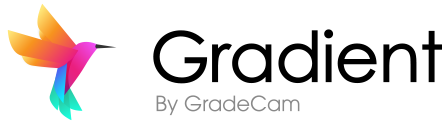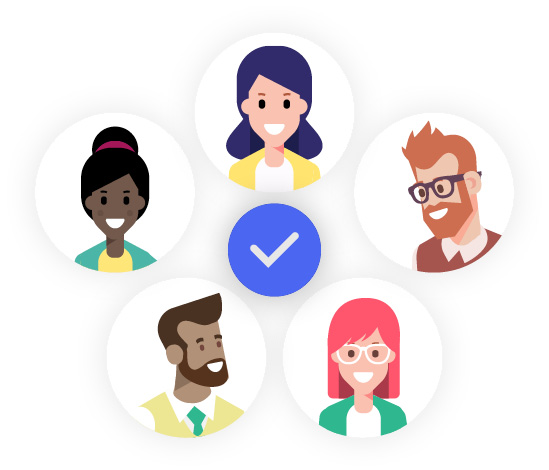teachers
Student ReportsLeaders
Key Admin ToolsRECENT NEWS
Evolving into GradientProduct Updates
Protecting Student DataProduct Partner Program
We want your ideas!
Subscribe to this newsletter!
Maximize the Potential of Gradient Reports for Student Evaluation
Unlock the power of Gradient Reports for streamlined student evaluation with the Drill Into feature. View individual student data, compare performance across classes, and share insights with fellow teachers in PLC Groups. With Drill In, you can effortlessly analyze specific students, demographic groups, and multiple assignments.
Simply select one or more items for comparison, and the "Drill Into" icon will appear, enabling you to make informed decisions and enhance your teaching strategies with ease.
Want more ideas for unlocking the power of Gradient reports?
Check out our Report Tips and Tricks or our blog post from earlier this year, DATA is where the lesson begins.
Check out our Report Tips and Tricks or our blog post from earlier this year, DATA is where the lesson begins.
Leaders
Key Admin Tools
Help Desk and School Reporting Mode
With benchmarks, finals, and other common assessments around the corner, Gradient has the admin tools you need to track the student performance data your teachers are collecting. These features are available in Admin Mode for anyone with System Administrator, School Support, or Instructional Leader access:
- School Reporting Mode: Say goodbye to the hassle of teachers having to manually share data. With "School Reporting Mode," administrators can access performance data and reports for any assignment administered using Gradient without the need for teachers to share it.
- Help Desk: Administrators can access any teacher's account and assignments with ease, enabling you to swiftly print and scan forms. This comes in handy, especially during teacher absences or when conducting common assessments.
These features are designed to empower administrators and ensure a smooth and efficient assessment process.
RECENT NEWS
Evolving into Gradient
Transforming Education: An Inside Look at Gradient
Education is a field where teachers face numerous challenges, including the overwhelming volume of paperwork and the time-consuming process of grading assignments. Facing these issues within her classroom, Tami Porter knew she needed to find a solution to alleviate these burdens and improve efficiency in grading.
Read about her story and experience the journey of how GradeCam has evolved into Gradient in order to provide you with an assessment solution of value.
Product Updates
Protecting Student Data
Securely Collaborating with Common Data: A Win-Win!
Sharing data among teachers is a powerful way to foster collaboration and enhance student learning. However, it's equally important to safeguard student personal identifying information (PII). Protecting PII ensures that sensitive data remains confidential and adheres to privacy regulations. Teachers and school leaders can strike a balance by using PLC Groups in Gradient.
PLC Groups allow teachers to share anonymized student responses from common assessments, preserving the integrity of their valuable insights while maintaining the highest standards of privacy and data protection. This delicate balance enables educators to collaborate effectively, promoting a safe and respectful environment for both teachers and students.
PLC Groups can be created in Admin Mode by anyone with System Administrator, School Support, or Instructional Leader access.
PRODUCT PARTNER PROGRAM
We want your ideas!
Tell Us What You Think!
Improved reporting options and supporting student agency are high priorities for the GradeCam Product Team, and we want to hear from you! Your firsthand insights and experience allow us to make Gradient the best assessment tool possible.
We would like to collaborate with educators to support standards-based grading strategies, build relevant reports and data visualizations, and gather insights into how to better promote student agency within the classroom.
Provide specific feature feedback directly within Gradient using the Resource Center, or work directly with the Product Team by becoming a Product Partner!