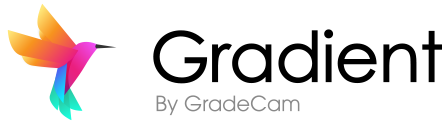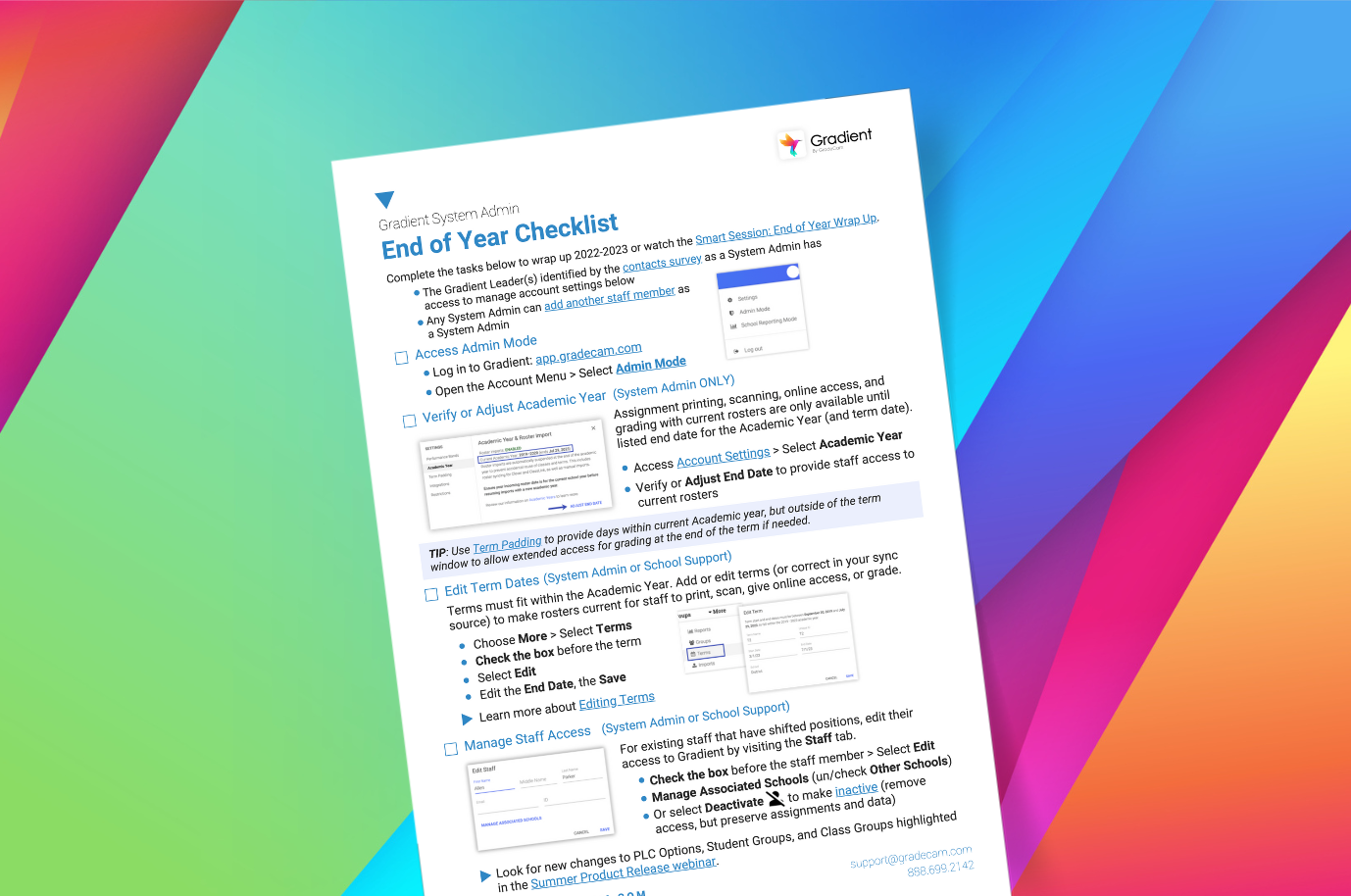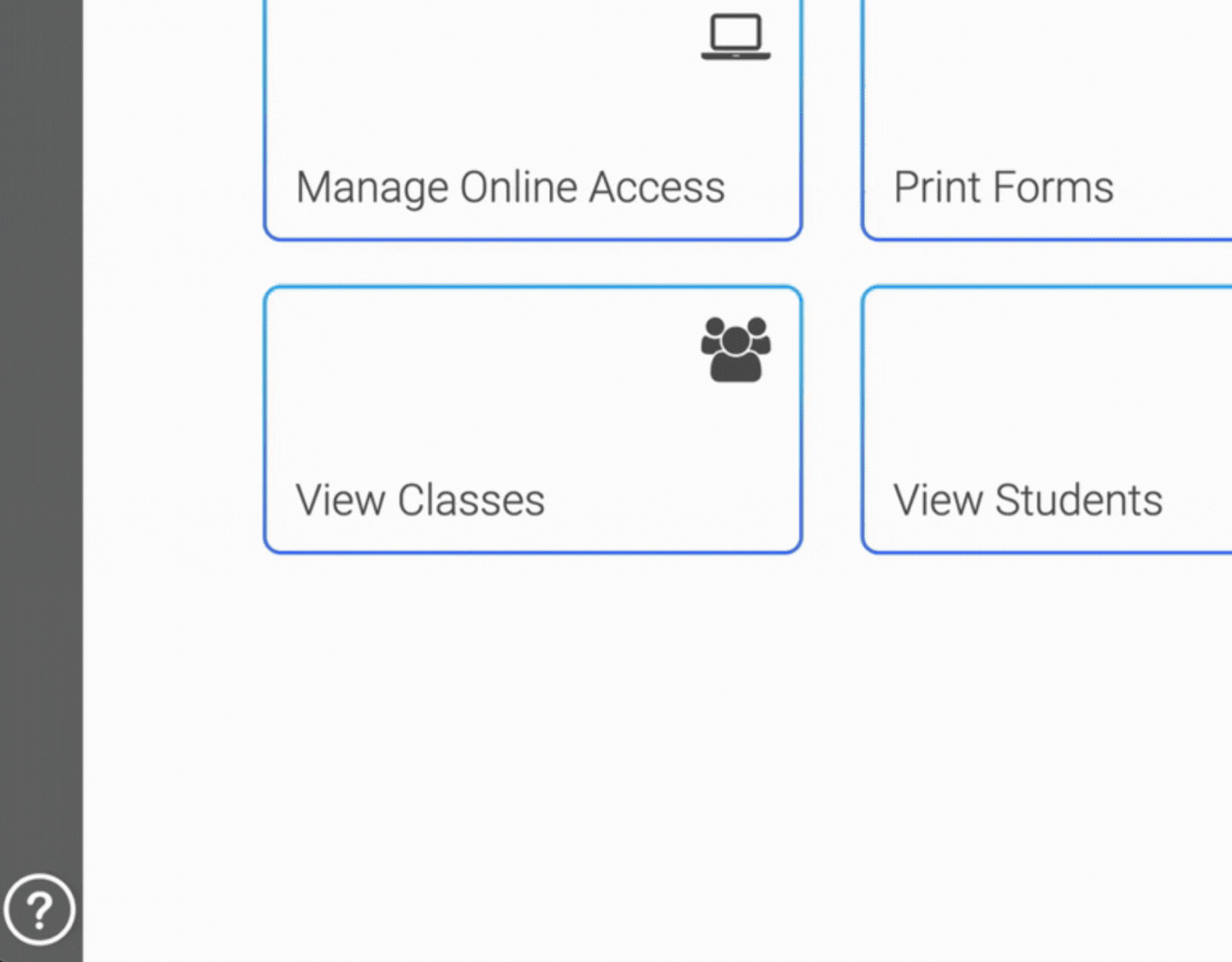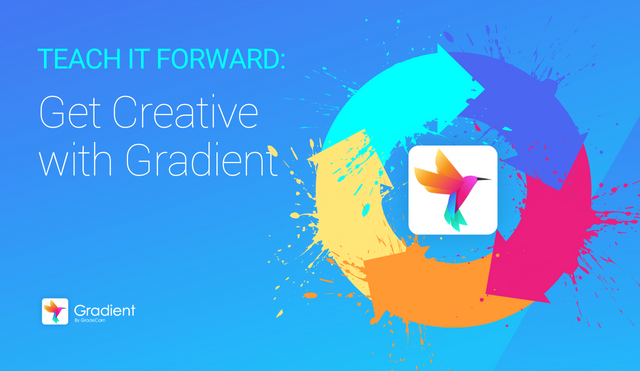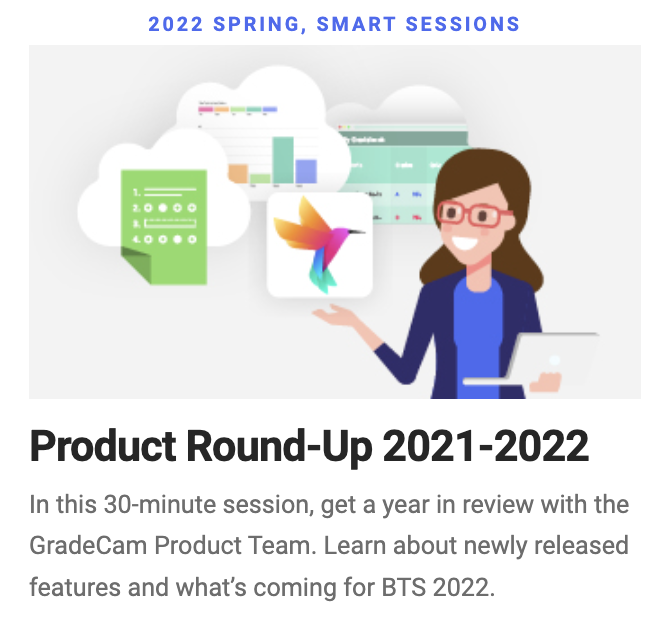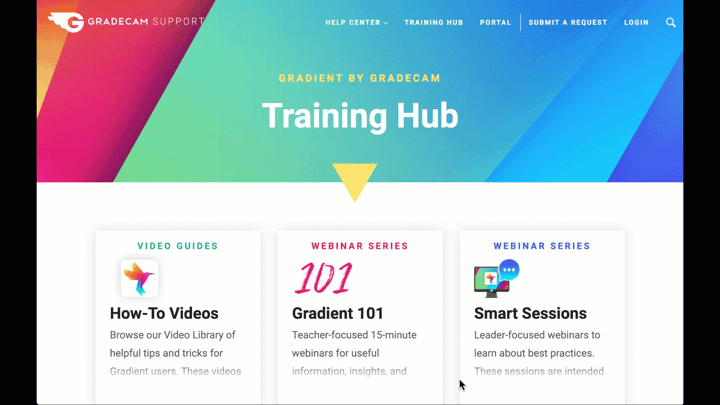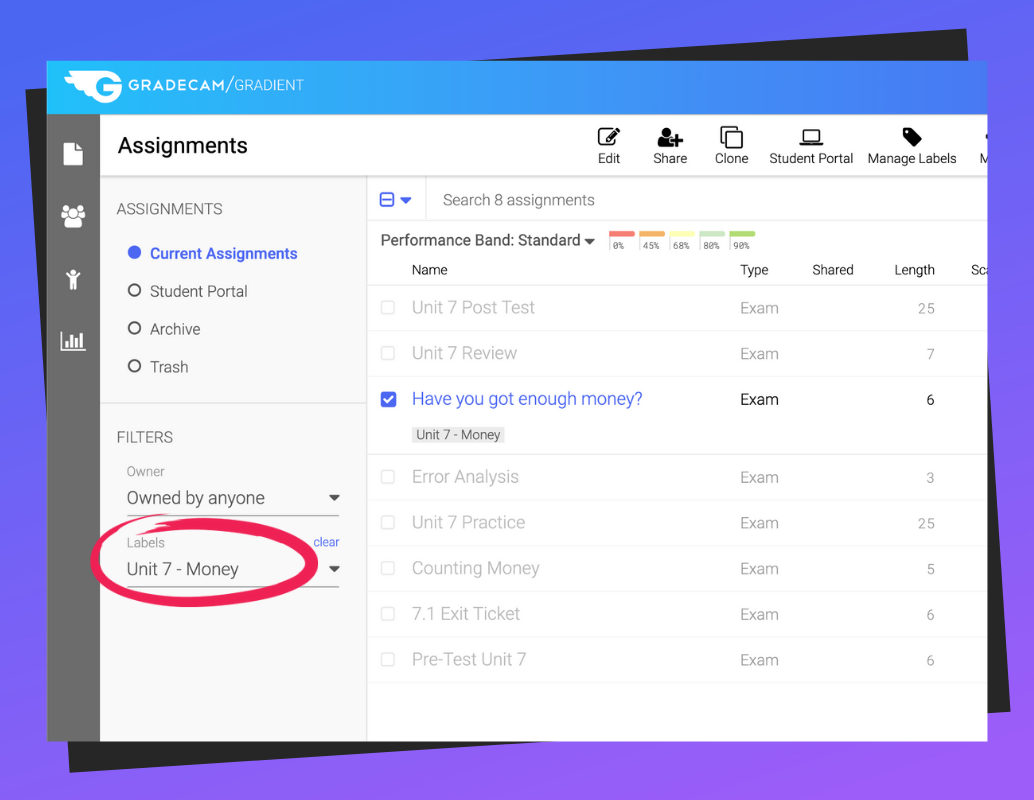teachers
New Teacher FeaturesLeaders
Updates for LeadersProduct Partner Program
We want to hear from you!Product Update
Register for Product ShowcaseMonthly Tip
Visit the HubEvents
Register & View On-Demand
Subscribe to this newsletter!
Look for these NEW features coming for next school year!
The product team is hard at work on Gradient feature updates for teachers to be ready for you when you return next school year. Here is a sneak peak on a few we are particularly excited about.
Sharing Multiple Assignment in Bulk
Sharing assignments is helpful when dividing up lesson units and assessments within a teacher team and produces great collaborative data opportunities. Soon users will be able to select multiple assignments to share all at once! This highly anticipated feature has been requested by users and will make it easier to share assignments across grade-levels and subject teams. Kick off the school year by sharing your team assignments with new teachers to help lighten their load.
Enhanced Student by Question Report
The By Question reports are wonderful for breaking down specific areas of success and need to support student learning. Next year you will have the ability to view the Student by Question report with questions grouped by the standards. This report will provide the same great data by question but also categorized by standards. See the sneak peak image above. This further supports teachers with looking at a breakdown of a specific standard and how students may have performed on the associated questions.
NEW Math Equation Response Type
Recently an equation editor was added within the Open Response question type to allow students to enter more complex mathematical equations to their responses, and this now opens the door for the new Math Equation response type. With this response option, expand your assignments to also collect and automatically score math responses, such as super and subscripts, equations, square roots, and more.
Leaders
Updates for Leaders
Updates to your Gradient School/District Account
Be sure to keep these updates in mind for the return of the next school year. No need to make changes now, but stay up-to-date on new features in the Product Release Notes.
Updated Canvas/Schoology Integration
With the updated version, paper-scored assignments will also sync to your LMS gradebook for mapped assignments from Gradient. Look for more information in the coming Product Updates Webinar and Product Release Notes.
Easy Access to School Information
Coming this summer, Gradient Leaders will have access to a new permission allowing school and district administrators to easily view all students, teachers, and class information for their school in Gradient without needing to navigate to Admin Mode. Plus, you'll have the added ability to print and scan forms or assign tests within the Student Portal for any teachers in your associated schools!
NEW PLC Groups
We are excited to share an upcoming feature that will allow admins to create PLC groups within Gradient, enabling teachers to streamline data sharing on common assessments. Sharing assignments among teachers within the PLC group will provide access to anonymized data for all assessed students. This feature promotes productive collaboration across teams, fostering an environment of shared knowledge and collective growth.
Product Partner Program
We want to hear from you!
Share your ideas and get them into Gradient!
Next school year the GradeCam product team is focused on improved reporting options and supporting student agency and we want to hear from you! Getting insights and ideas directly from educators like you, helps us to develop Gradient to be relevant for today’s classroom and school practices with assessment and student growth.
We would be happy to collaborate with educators on supporting standards-based grading strategies, providing expanded reports and data that you want, and gathering insights into how we can better support student agency.
Provide specific feature feedback right within Gradient using Feedback within the Resource Center, see the image above.
Collaborate directly with the Product team by becoming a Product Partner!
Product Update
Register for Product Showcase
Smart Session: Summer Product Release
In this leader-focused session, review our 2023 releases and get a sneak peek into what's ahead. Our Product Team will highlight our most popular features this year, our product partner projects, and the roadmap. Get your questions answered via chat or stay on for extra 1:1 support.
All registrants will receive a recording of this webinar.
Monthly Tip
Visit the Hub
Prep with Ready-Made Training Resources
Create training materials using the resources available on the Gradient Training Hub for summer PD sessions or as you prep for a refresher training next school year. We have compiled and curated various resources to help you kick-off Gradient for your team, including tips, training guides, videos, and more!
Additional Resources
Training GuidesTip Library for Teachers
Teach It Forward On-Demand
Past Gradient Newsletters (each issue has a topic focus)
Events
Register & View On-Demand
Get Training
Successful implementations always include ongoing training. Personalize your learning pathways with PD packages for your account or learn on your own with free bite-sized sessions.